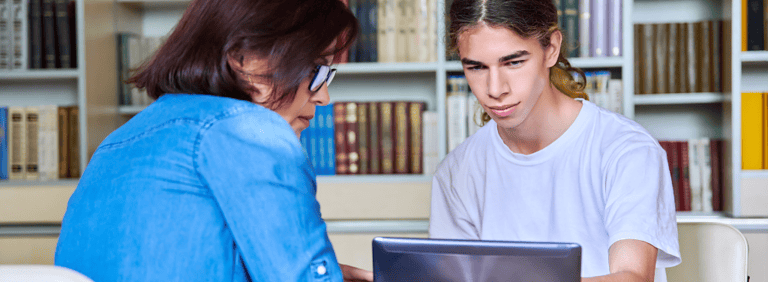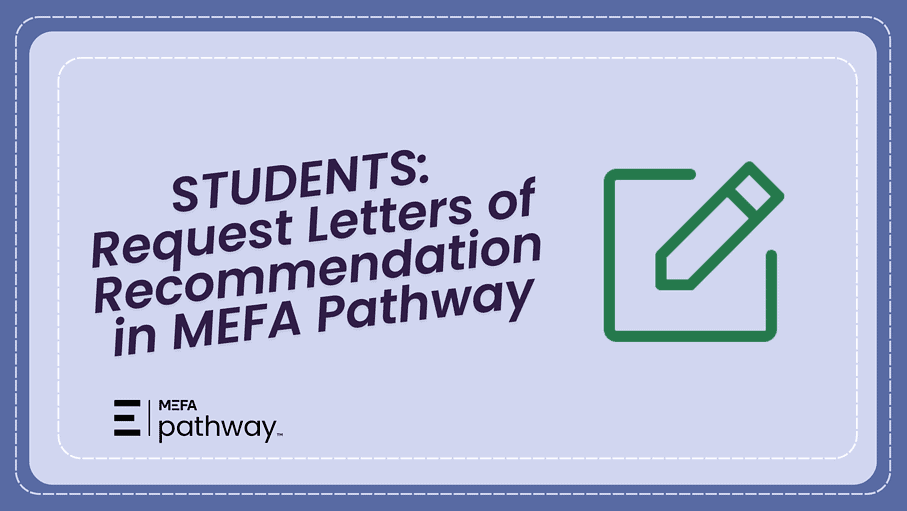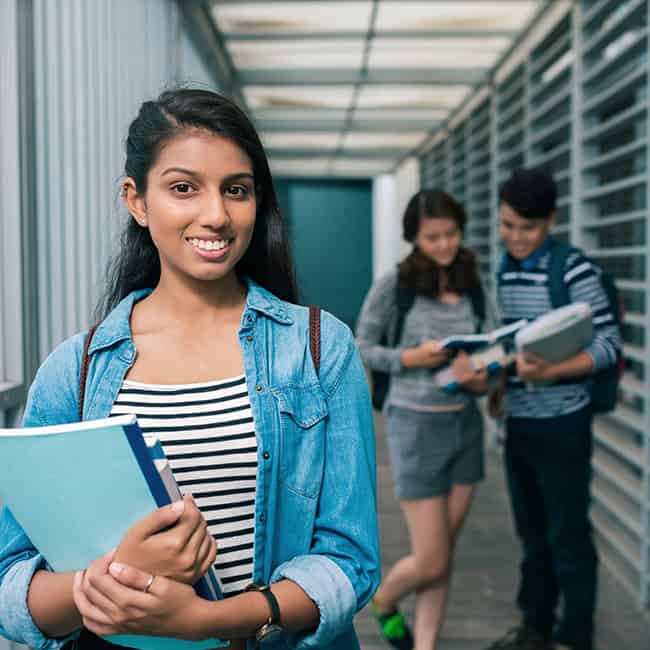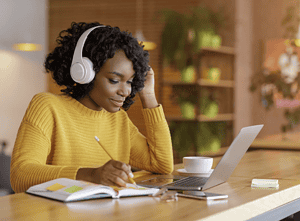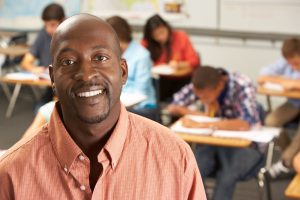Students, if your school uses MEFA Pathway, here’s how you request teacher letters of recommendations through the platform. Get started at https://www.mefapathway.org/.
Please note that this transcript was auto-generated. We apologize for any minor errors in spelling or grammar.
[00:00:00] Students, if your school uses MEFA Pathway, here’s how you request letters of recommendation through the platform. Follow these steps to get started. Log into MEFA Pathway and go to my college applications under the Explore College’s tab, click add slash edit. Then add recommender to add a new teacher, recommender, select teacher from the dropdown menu and the subject they teach.
Add the teacher’s first name, last name, and email address. Then click save. Make certain to type in the correct email address of the teacher. Remember to use the school email address of the teacher unless you are directed Otherwise, you may edit a recommenders information or delete a recommender up until you have submitted a request to that person.
For each college, select the teacher from whom you would like to request a letter of recommendation. In the add request drop down and then click request. The teacher will receive an email with [00:01:00] your request and will submit the letter directly to the college. After your teacher submits the letter of recommendation to the college, you indicated the status field on the My college applications page will update.
Visit me mefa pathway.org to get started requesting letters of recommendation from teachers.