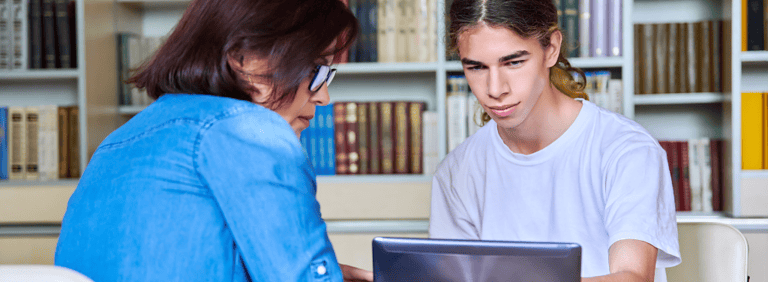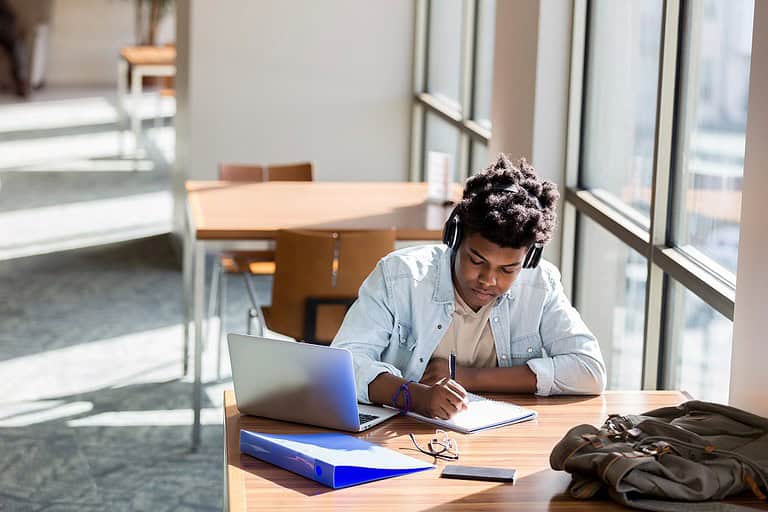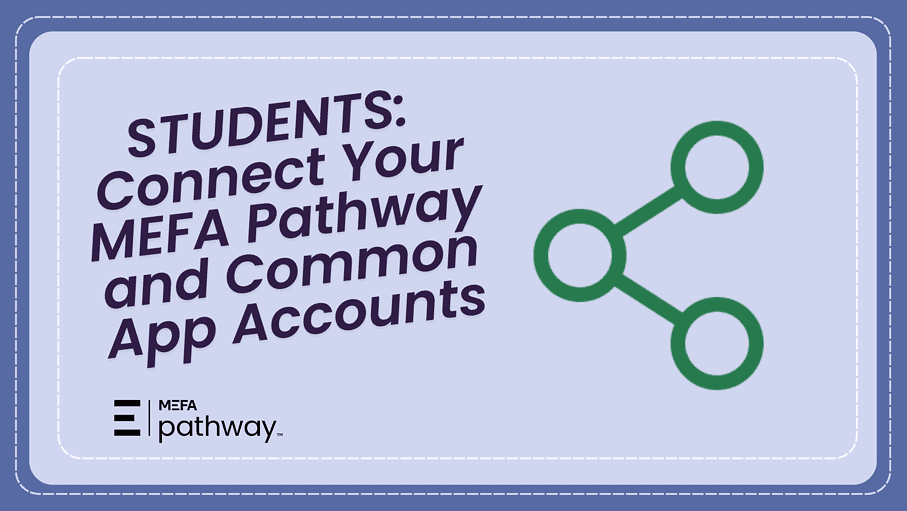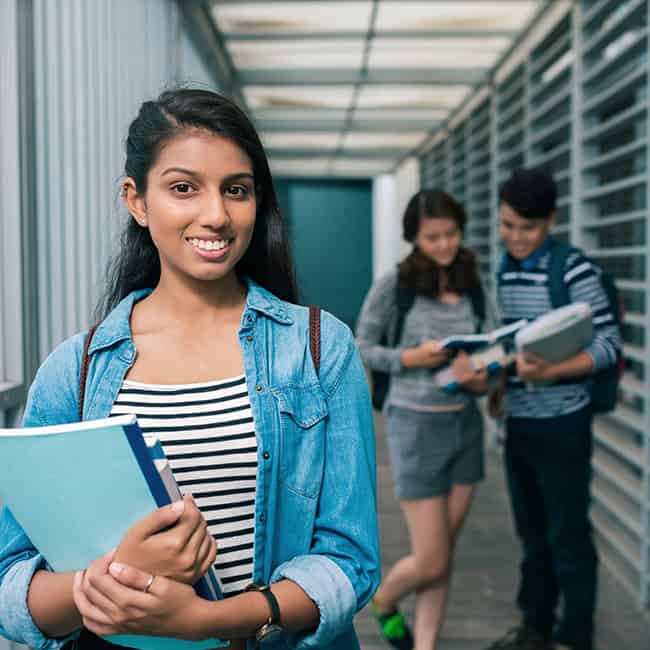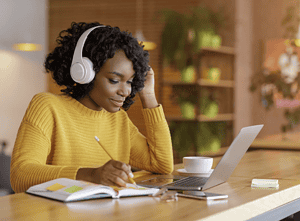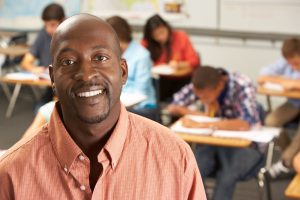Students, you can link your MEFA Pathway and Common App accounts to manage your college application materials if your high school offers this feature. Get started at https://www.mefapathway.org/.
Please note that this transcript was auto-generated. We apologize for any minor errors in spelling or grammar.
[00:00:00] Students, you can link your MEFA Pathway in Common App accounts to manage your college application materials. If your high school offers this feature, follow these steps to get started. Visit common app.org to create an account. When creating an account, make sure to use the same email address that’s associated with your mefa Pathway account.
Also, be sure to add your high school information on the education tab after creating a common app account. Add at least one college and complete the FERPA waiver under the recommender and FERPA tab. Next, log into mifa Pathway on the My College applications page. Under the Explore Colleges tab, select the green connect accounts button, which will bring you to the common app login page.
Enter your common app, username and password, and check the terms and conditions box. You will then be redirected back to me the pathway. Do not refresh the page while it is loading and wait for [00:01:00] the success message to appear on the My college applications page. In Mefa Pathway, you will see the colleges you have added within your common app.
You will need to add any non-com app colleges where you plan to apply. On this page, you can view all of the information related to each of your college applications in one place, including the application form, term application, deadline, transcript, request information, and teacher recommendations.