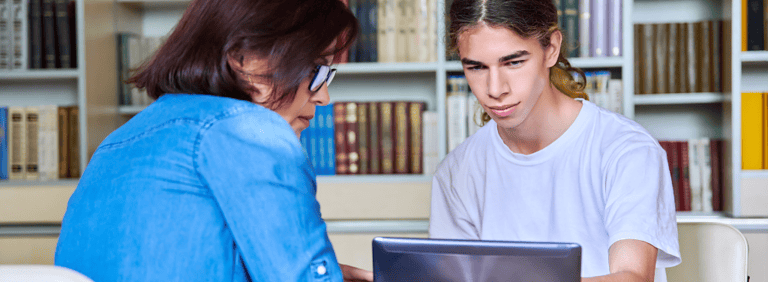This webinar, recorded in September 2025, will introduce the nuts and bolts of the CSS Profile, a financial aid application required by approximately 200 colleges, universities, and scholarship agencies across the country. Topics will include tips on completing the Profile, specific financial and household data collected, and how colleges and universities use the application information.
Download the webinar slides to follow along.
Please note that this transcript was auto-generated. We apologize for any minor errors in spelling or grammar.
Meredith Clement: [00:00:00] Okay, so welcome everyone. This is what to know about the CSS profile. Our webinar today presented by MEFA, all about the financial aid application called the CSS profile. My name is Meredith Clement and I’m our editor in chief here at MEFA, and happy to be with you today.
At this point, I’m sure many of you have been on many, many, many Zoom meetings, but this is just a visual of how to participate in the webinar. If you haven’t been on a Zoom call in a while, the chat is disabled. So if you’re a participant, go ahead and click into the q and a if you have a question. And we have some wonderful representatives, Stephanie Wells and Jennifer Bento Pinion behind the scenes who will be answering those questions for you.
If you’re not familiar with me fund, I’m sure many of you are, but those who aren’t, we’re a state authority. We were created in the early eighties, 1982, and really our sole purpose is to help [00:01:00] families like yours plan, save, and pay for college. So we have college savings plans for younger families all the way through a lot of financial aid and college admissions guidance, and then help.
Families throughout the college years with college loans and guidance on repayment. So our website is nefa.org. Definitely access it throughout your entire planning period for college. We have so many resources there. So let’s start with the CSS profile basics, and that’s what the, our whole webinar today is gonna focus on that CSS profile.
The application is a college board application, so they’re the company that administers it and it’s an online financial aid. Tool. It is required by roughly 200 in colleges and universities in the country. A lot of them are private colleges and universities, but some of the bigger publics do also require the CSS profile.
And then there are a few scholarship programs sprinkled throughout the country. Just a few on the list that also require the CSS profile. If you’re [00:02:00] not sure if you are applying or your child is applying to a college that requires the profile, the best thing to do is to go to the college’s website, check their financial aid section, and see if the CSS profile is required.
The most important thing to know about the CSS profile is if you’re completing it, you also. Still have to complete the FAFSA and send that to every college and university. So every college and university requires the fafsa. That’s that main federal application for financial aid. And then in addition, about 200 in colleges, UNI and universities also require, in addition to the fafsa.
The CSS profile, the profiles used to award non-federal financial aid funds. So what we mean by that is a lot of colleges and universities have their own money, and in the financial aid process, they’re given out the federal financial aid. They’re given out state financial aid, but they most schools have, and some of them a very significant amount of their own funds, [00:03:00] their own financial aid funds.
And so schools use the CSS profile. To basically award their own funds and they use it because they want to make sure they are most equitably giving out their own financial aid. The FAFSA provides a lot of great information to colleges and universities, but the profile you’ll see is much more detailed.
So colleges, especially colleges with a lot of money, wanna make sure they’re giving it to the right students and wanna make sure they’re giving you the right amount of financial aid that you’re eligible to receive. So they require the profile to get a lot more information to make sure you’re getting.
The financial aid that can help your child go to college. CSS profile opens October 1st every year. That’s tomorrow. It looks like it’s open today and the FAFSA is also open. So after this webinar, if you wanna get a jumpstart on your financial aid application process, it looks like you’re able to start filling both of those out, but officially, both financial aid applications open tomorrow.
And a little bit difference with the CSS profile is that it is used for both domestic [00:04:00] students and international students to award financial aid.
And institutions use the profile, as I mentioned, it collects more detailed information. So they’re gonna get more information about a family’s finances and about their family situation. The number of children in the household, if any, go to college. It also allows schools to ask customized questions. So if I’m a school and I’m using the CSS profile and I’m sending out to all my applicants, and I wanna know a little bit more information than even is on the standard CSS profile application, I can add extra questions and you’ll see that.
They call them supplemental questions. So you might see when you’re filling out the profile, oh, this university wants to know this about all of its applicants, and so that’s like an extra question that colleges and universities can add on. It also permits you, the family to write in special circumstances.
Let’s say you have a a really large expense that isn’t really asked about on the FAFSA or the CSS profile. With the fafsa, there’s nowhere for you to write a [00:05:00] note to the financial aid office saying, ah, we want you to know about this extra expense, or We want you to know about this one time blip. In our income with the fafsa, you have to send a note to the financial aid office.
The profile is great in that there’s a special circumstances section where you can type in a note to the financial aid office. I was at a financial aid office for years. We read every single note that we see. So if you want a message to get to the financial aid office that’s reviewing your CSS profile, go ahead and type that into the special circumstances section and they’ll get that note from you.
This is the CSS profile homepage, and so this is where you’re gonna start if you are required to fill out that CSS profile. And we’ll look at the top there. There are some basically extra resources there. So you get an information about the profile. There’s steps to the application information about fee waivers that we’ll talk about.
Also about ioc and there’s also a, a translation into Spanish and then that contact us button. So that’s basically [00:06:00] your key at the top that get, can get you to some of those resources. If you go down to the bottom, you see there’s a whole list of other resources. There’s a list of participating schools, and I’ll show you what that looks like.
There’s. There’s some tips. It says, learn how to apply. That’s basically a little bit of a profile overview. You’re gonna get a great profile overview today, but that’s something else you can click on. If you just want a quick overview about the profile. There’s a page for parents. So if you’re a parent filling out the profile, especially if you’re a non-custodial parent, which we’ll talk about if there’s a divorced or separated parent situation.
There’s information there. And then Big Future. Big Future is part of the college board that offers scholarships, so great resources at the bottom. And then if you look on the left hand side of your screen, we have high school seniors, you’re gonna click into the fall 2026 and spring 2027 CSS profile. You wanna make sure you’re thinking about what year is my child gonna be in college?
And if you have a high school senior, they’re gonna be in 26, 27. That’s the CSS [00:07:00] profile you want to complete. So make sure you click there and then you’ll start through the process. As I mentioned on that first homepage, there’s a link to the participating institutions, and if you click into that. This is pretty much gonna be a comprehensive list of all the colleges and the universities and the scholarship agencies that use the CSS profile or require the CSS profile.
I say almost because schools, colleges, and universities, excuse me, have to opt in. To be included in this list and some years a college or university for whatever reason, decides, ah, I don’t wanna be on the list. And so really the best thing to do to find out if you are applying to a college or university that requires the CSS profile is to go to that financial aid section of the college and university website.
You can check this list, but just to be sure. If you’re the parent to get your child’s college [00:08:00] list and then go to the financial aid section of all of those colleges. On each college’s website and just check the financial aid requirements. But for the most part, most colleges and universities that use the profile are included on this list.
And you’ll see there’s a CSS code at the top. This is just a code that’s assigned to every institution. You’ve got the institution name, the state where it appears, whether it’s used for domestic students. So whether students in the US are required to fill out the profile. And then whether the school uses it for international students, do they have their international applicants?
Also submit the profile. We’ve got a non-custodial profile if it’s required, and we’ll talk about that in just a moment. And then ioc, this is basically a service where you send your documents and we’ll talk all about IDOC too. But this list lets you know. Does the school use IDOC to collect documents?
And so you can see on that list. So again, you get to this list by just clicking that participating institutions link right on the homepage of the profile. These are resources that are at the [00:09:00] bottom of the profile homepage. So, uh, again, most of these are just really information sheets. You can see getting started just gives you some basics about the profile.
There’s a sheet about fee waivers, one for divorce, for separated families, one for international students, and then there’s a Spanish translation and then additional resources at the bottom. Again, if you’re on this webinar, you’re gonna get a pretty much a good overview of the whole application, but if you’re on the homepage and you just wanna get a little bit more information, you can click on any of those resources.
So to begin, you’re gonna sign in to the profile, and there’s two ways to do that. If your student already has a college board account, for example, from taking the SAT, ’cause the college board also runs the SATs or from taking an AP test because the college board also runs AP tests. Then have your student log in.
It’s really gonna be an easier process if you do the profile under your student’s login. So set sit with your student at least to log in and use their college board account or have them [00:10:00] set up a college board account to log into the profile. If you really wanna set up an A login for the parent, so your own login.
You can do that. But what you have to do is create a new, and it’s gonna be called a student account, but you’re gonna put in your information as the parent. It’s incredibly confusing, but this is how the college board runs it. So if I’m a mom and I’m doing the profile for my daughter, I can have her log in with her college board account.
That’s the easiest way, and then we’ll do the profile together. Or I can have her log in and then I can. Do the profile or I can create a new profile account. Really, it’s a new college board account with my name Meredith, but there’s only student accounts. There’s no. Parent accounts under the college board.
So I would log into, basically I’m gonna click on, I wanna create a new student account, but I’m gonna put in my information, so where it says student name, I’m gonna put Meredith for student email address. I’m gonna put my email address. So you have to think about it a little bit differently. [00:11:00] And again, it’s, it’s incredibly confusing.
But if that’s what you wanna do, if you wanna have a parent account. You’re gonna click into the, I wanna create a new student account and put your personal information and then, then you can complete the profile that way. There is a, you do need a separate college board account for every student, and so if you have twins, that’s another reason why it’s just better to log into each student’s college board account, so then each twin can log into their account.
If you have twins and, and you wanna have a parent account, you actually have to create two parent accounts with two parent email addresses. Again, can is gonna be a bit confusing. So best thing to do, have your student login in with their college board account and complete the profile. That way the profile is customized, so it’s gonna be based on your student and also the colleges where your student is applying.
So you’ll see you’re gonna list the colleges where the student’s applying, and that’s gonna really pop up those supplemental questions and make it a more customized experience. So it’s [00:12:00] a little bit different than the FAFSA that way. As sections are required, they’re gonna, they’re gonna pop up and you’ll see, you’ll have a sidebar where those different sections are required, where you’re gonna fill in the information.
And there are more modern features. You can complete the sections in any order, but the fafsa, you really have to go by section by section profile. You can kind of jump around, especially if you have to go back and get more information and maybe about an asset, but you can fill out the information about your family so you can pop around in the profile.
You can also complete it in multiple settings. You can do that with the FAFSA as well, but you can start it. It’s a little bit of a longer application, so if you need to pause, get more information or just run out to do something, you can definitely save it and come back to it later. And it is mobile friendly as well, so feel free to do it on your phone or, or tablet.
Just some general information about completing it and, and some of, some of this is pretty intuitive. You’re gonna click save and continue to keep going to the next page or next section. If you wanna pop out and come back to it later, just click save and continue and it’ll, it’ll save when you’re navigating through the application.
[00:13:00] Don’t click the buttons, like the back button in your browser. Make sure you just click the buttons that are actually in that profile application. Just like a lot of applications, like the fafsa, there’s gonna be hints and notes throughout, so click on those if you’re not sure how to answer a question.
And some of the questions have expandable hints. You can open it up and you’ll see there’s more information about how to answer a question. If you have an answer to a question and it’s not required, do go ahead and answer it, especially the social security number. So profile does not actually require you to put in your child’s social security number, but we definitely advise it because it’s gonna make it easier.
For the college to match your profile to your family’s FAFSA and to your student’s admissions record. And that’s gonna make it really a lot easier process for the admissions and financial aid office on the backend. It is a secure application, so go ahead and put in your social security number, even though it’s not required, just makes tying everything together easier for the college.
And then you can ans if an answer is not required and you don’t have an answer, you can go ahead and leave it [00:14:00] blank. So one of the first questions that the profile is gonna ask you is about the parents. The students parents, and you’re gonna list all parents. So unlike the fafsa, if there’s a divorce or a separation situation, you’re still gonna list all the parents and they could be up to four if the parents are remarried.
So if I’m a student and my mom and dad are divorced, but they’re both remarried, I’m actually gonna list. Four parents on the profile gonna list mom and dad, and then their current spouses as well. For all the parents, you’re gonna have to put in their date of birth and their email address, and for the profile.
If you’re in legal guardianship as a student, you’re actually gonna list your legal guardian as the parent. That is different than the fafsa. On the fafsa. If you’re a student in legal guardianship, you actually don’t list any parents because you’re considered an independence. Student, but for the profile.
Instead, your legal guardian is gonna answer the parent questions. [00:15:00] How the profile works with divorced or separated situations. If, if your parents are married, then you’re just gonna list both parents. You’re gonna answer questions about both parents. If parents are separated, you are or divorced, you are still gonna pick a custodial parent, which is what you do on the fafsa.
You are gonna pick the main parent who’s gonna answer the questions about the profile and provide their income and their assets. As with the fafsa, you’re gonna pick the parent who has provided the most financial support in the previous 12 months. And especially if you do the FAFSA first and you, you have your custodial parent make that same parent, the custodial parent on the profile.
So if I am a student, my parents are divorced, and let’s say I, my mom has provided most of my financial support over the past year. My dad provides some, but my mom does most of it. Let’s say, and let’s say my mom is remarried and I have a stepdad on my profile, as I’m filling that out as a student with my mom, let’s say we’re doing it together.
My mom’s gonna be on my main profile and my stepdad’s gonna be on my [00:16:00] profile, and I’m gonna be on my profile. I’m still gonna list my dad. We’re gonna put his name in there and his in information, his his email address and his date of birth. But on my profile, my mom is really gonna be my custodial parent.
She and my stepdad are gonna fill out, report all their income, all their assets. They’re gonna be the main parents on profile. Some schools require a non-custodial parent to submit their own profile, and we’ll talk about that. So in my example, my dad, some schools might require my dad to do his own profile as as my non-custodial parent, but for my main profile, it’s gonna be my mom and my stepdad.
And when I am going through the profile, if I have a school on my school list that has required a non-custodial parent to provide information, they’re gonna ask for my non-custodial parent’s email address. So I’m gonna put in my dad’s email address and then he’ll get information about doing that. Not, we call it the non-custodial profile.
If I am in a [00:17:00] situation where I, my parents are divorced, but my non-custodial parent information is not available, maybe I, maybe I’ve never met that parent. Maybe I have no idea where he is. There’s gonna be some follow-up questions. So if I don’t list my dad and my example, let’s say my non-custodial parents, my dad, if I don’t know where he is, I don’t have his contact information.
Then I don’t need to list him. So if, if you’re in that situation, the student does not list the non-custodial parent. If there’s no contact, you don’t know where he, where he or she is. If that’s the case, the profile will come up with some follow-up questions. They’ll ask, is the non-custodial parent deceased?
Is the person unknown incarcerated? Or is there a a legal order that prevents the student from contacting that parent? The student might also be. Just a child of a single adoptive parent or conceived by a single parent. So maybe there, there was never an non-custodial parent, uh, or maybe there’s just no contact with that parent at all.
Student doesn’t know where that parent is. There’s no contact at all. The student will be able to indicate one [00:18:00] of these choices, that this is the situation in our family. Based on the information it might be that the student is then told, okay, we’re not gonna ask you any more questions about your non-custodial parent, but in a lot of cases there’s gonna be some follow-up needed by the student, and the student is going to have to explain further the situation with the non-custodial parent.
And in that case, really what the student is seeking is a waiver of the. Request to provide non-custodial parent information. So in my example, my dad’s my non-custodial parent. I, I know his name, but I don’t know where he lives. I’m not in touch with him. I haven’t talked to him in years. What I need to do as a student is contact every college and university where I’m applying.
That’s requiring. The CSS profile, non-custodial parent information, so if I have schools that just start requiring the fafsa, I don’t need to do it for them, but I need to contact every school that’s wanting my non-custodial parent information on the profile and explain my situation. Best thing to do is send an email.
You can send a letter. Probably emails best [00:19:00] and include any documentation. Maybe there’s a court order that I’m, I’m prevented from seeing my father, or he’s prevented from seeing me, or maybe I could provide a third party letter. And that’s what a lot of colleges appreciate from my school counselor or a therapist or a family friend saying, yep, Meredith hasn’t seen her father in years, or they’re not in touch.
And in that case. That would all be sent to each college and university. So it can be a bit of a process, but I need to send that documentation and that letter or that email to every college and university that’s requiring that non-custodial parent profile. And then I need to follow up and say, did you get my information?
Have you waived that request? If the college does not receive your information or they need, they have follow up questions and I don’t answer them, they’re still gonna require that non-custodial parent profile, and I’m not gonna get any financial aid. So as a family, it is an extra step, but you really need to follow up with each college and say, did you get our letter?
Did you get our explanation? Have you waived that requirement for us? Then once you do that, then you can move forward with the process. For those noncustodial [00:20:00] parents that are able, and in most cases, students in touch with both parents, maybe even splits time, be between both parents. You just gotta pick a noncustodial parent and then that noncustodial parent is gonna actually fill out their own CSS profile.
They’ll get an email request saying, your daughter has requested you to fill out the profile and here’s a link to go do. So. The non-custodial parent will go to that same website, css profile.org. They are also. They have to have a college board account. So noncustodial parents can’t use the student’s college board account.
They have to create their own account. It’s a new student college board account with parent information. Again, it’s that confusing process, but noncustodial parents, you’re gonna create your own student college board account, but using your name, your, your information, your date of birth, your email address, you’re gonna have to put in the student, it’s called their CB FinAid id.
It’s basically their profile ID number. That’ll be in the email you get. And you don’t have to actually provide student financial information ’cause the student will fill that out on their [00:21:00] own. You’re just gonna have to provide your own financial information and then just student demographic info. You don’t have to list the colleges where the students apply and that’ll always already be on there.
And you actually can’t submit a non-custodial parent profile until the student has started their own profile and selected colleges. And one college has to require you as the non-custodial parent to fill out that profile. You can use a fee payment code, which we’ll talk about, or you’ll just pay to submit your, your non-custodial parent profile.
If you are a non-custodial parent and you have twins or two students who are applying to profile schools at the same time, you’re gonna have to create two college board student accounts using your name and information under two email addresses. So again, a bit of a process, but know that that’s gonna be your process when you go to fill out the profile.
And one last note. Custodial parents and non-custodial parents can’t see each other’s information, so you’re not gonna be able to see each other’s finances. Okay, so back to filling out the profile for all [00:22:00] families. There’s gonna be some general information that is required. You’re gonna have to list the colleges where the student’s applying, and you really just have to list the colleges where that, that require the CSS profile.
You’re gonna report income information for the parent and the student from 2024, so it’s always two years. Prior, similar to the fafsa. So you’re filling out the 26 27 profile. ’cause that’s the academic year that you’re applying for financial aid for. So you go back two years to 2024. That’s the income information that you’re gonna list.
The FAFSA has this phenomenal tool where they just pull in your income information from the IRS automatically. Unfortunately, the profile does not have that, so you’re gonna have to pull up your tax return. 2024 for the student and the parent. The questions are gonna help you out. They’re gonna ask you really to reference specific lines on your tax return, but you are gonna have to actually pull out your tax return and look at each line, get the information, and then put it into every field where it’s required.
As mentioned before, the CSS profile asks for extra information, so they’re actually gonna a, [00:23:00] also ask you to project your 2025 income information. So go ahead and do that as well. Your best guess is great and then just put that in when those questions ask for it. You’re gonna have to report all of your assets.
That includes any businesses, any farms, basically almost any asset that you have. There’ll be a lot of questions about your assets and that for that, you wanna put your current value. So income, it’s your 2024 income earned assets. What’s the value as of today? If you’ve got a bank account and you’re paying bills, feel free to pay all those bills for the month and then go ahead and report your current asset value.
Profile’s gonna ask for a number of people in your household and the number of children who will be in college in the upcoming academic year. So helpful to have on hand as you fill out the profile, your federal tax return, and again, it’s gonna refer to those line items, your W twos. That’s gonna be helpful as well.
Any untaxed income that you got in 2024, and then basically a record of all your current assets.
So again, profiles more detailed really, because it [00:24:00] gives colleges a, a better idea of your ability to pay for college and what financial aid you need to help you make it a reality. So it’s gonna ask all the same questions that are on the fafsa. The FAFSA opened actually a, a week ago Wednesday, so some of you may have already done your fafsa, so you’re gonna see a lot of the same questions.
But there’s also gonna be some additional questions. One is parent income. So FAFSA really just pulls in your tax return from the IRS and asks a couple of additional questions. Profile’s gonna be more detailed, so it’s gonna ask about untaxed social security benefits, foreign income exclusion if you work abroad and you have that income exclusion on your taxes, alimony, household allowances, workers’ compensation, disability benefits.
So pretty much any income that you receive, you’re gonna have to report. Parent assets, the value and the debt of your primary home and the value and the debt of all businesses and all farms. The FAFSA does not ask about your primary home, and it does not ask about smaller businesses or commercial fisheries [00:25:00] or farms where you live.
Profile wants to know everything, so they, they wanna know the net value of your, your home, the home you live in, any other home you own. Every business, every farm. If you have a parent asset held in a ch in a child’s name, and this question sometimes trips up families, I think, because it doesn’t apply to most families.
But if you have the parent have an asset and you’ve put it under a child’s name, some people do that because they don’t want people to know about it Certain. Perhaps the IRS or somebody else. Most families have not done this, but if you have an asset that you’ve put under a sibling of the applicant’s name or child’s name, you do have to report that as a parent asset.
You also have to report your retirement value. This is not asked for on the fafsa. In most cases, most schools do not use the value of your retirement in assessing your eligibility for financial aid. Some of them skip it entirely. Some of them just eyeball it, but you will have to report what’s in your 401k, what’s in your 4 0 3 B, just that value of your retirement.
And then you are asked to report parent expenses. And this is helpful to you because [00:26:00] parents want to know do you have extra expenses that you’re paying that prevent you from paying even more for college? That might be medical, dental expenses. Do you have kids that are in private school K through 12 or even before K?
They wanna know about that. And are you paying back education loans either for your own education or for an for an older child? Make sure you list all those. ’cause a lot of schools. Take that into consideration when assessing your eligibility for financial aid, which is good news for you. That’s gonna help you in the process.
The CSS profile is also gonna ask some additional information about your family, so the other dependents in your household in addition to the applicant and if they’re going to school, what their school expenses are. It’s gonna ask information about the student, have they won any private scholarships?
Not applied for, but have they already won a scholarship for college? In most cases, the answer is, I don’t know. We haven’t received any scholarship information yet so that you can just skip even if your child’s. Submitted a hundred scholarship applications if they haven’t won [00:27:00] any yet, you’re not gonna report anything to the profile.
This question’s only if you have one money for college or your child has through an application. If you have any tuition benefits as an employee, you’re gonna list that as well. And then as I mentioned earlier, there’s a great section for special circumstances. This appears actually a few times throughout the profile after certain questions, it allows you to write in.
Do you have anything you wanna tell us in here? And then there’s usually a category you can check. And then you can type, type in some details. And this would be if you income in 2024, let’s say it was really high for some reason, you had a one time blip in your income and you want. Colleges and universities to know that you would note that maybe you have a recent layoff or a recent change in your income, some exceptional expenses that weren’t asked about.
Huge home repair. Maybe there was a big storm and you had to redo your roof. Anything you want them to know about your finances, go ahead and put it in. More information is better than less, so let them know everything. You can also send additional details to each college after you submit. So maybe you put a note in your special circumstances, but you really [00:28:00] wanna put in, you wanna send them additional documentation.
If you did get laid off, it’s helpful to send them a layoff notice. Or if you have a different income, maybe you have that one time blip in your income in 2024, go ahead and send documentation to show that, oh, we had a rollover or something happened where we, we got an inheritance, but that’s not gonna repeat.
I was at a financial aid office. As I, as I notated, the more documentation I received the better because then I could justify any changes I wanted to make to a student’s financial aid eligibility. So, Andy, send anything you’ve got, and again, you’re gonna have to send it to every college and university, either through email, their financial aid office email, or you can mail it.
Teach financial aid office. And, uh, as mentioned earlier, supplemental questions. Every college and university has the option to add them. Many don’t, but you might see them throughout the application. Sometimes they’re only recommended. Go ahead and answer them if you have that information.
One thing to note about the profile, it there is a fee to submit it. The FAFSA is always [00:29:00] free. Unfortunately, the profile does have a fee, so it’s gonna be $25 to fill out the application and send it to one school, and then it’s gonna be $16 in to send it to every additional school. So $16 for every single school you can pay by credit card or debit.
If you are the noncustodial parent, you’re just paying $25 one time. Even if your child’s applying to 10 schools that require the noncustodial parent to submit a profile. Noncustodial parents, you’re just paying one time, $25 fee. And there is a, a fee waiver policy, you are automatically granted a fee waiver, meaning you never have to pay to submit the profile.
If you fill into one of these buckets here, so if your a GI is a hundred thousand or less, if you’re a, if as the student, you’re an orphan or award of the court, if you received an SAT fee waiver when you filled out the SAT students, you’re gonna get one for the profile. And fee waivers if you qualify, are open to freshmen transfer returning independent undergraduate students.
So some schools, some schools use the profile for grad schools that fee waivers don’t apply to those. But [00:30:00] for most students, you’re gonna be eligible for a fee waiver if you meet that criteria. I. It is only available to students who have parents who live in the us. So international students with your whole family abroad, they are not eligible for that fee waiver.
If you do get a fee waiver, then you can send the profile to an unlimited number of schools, which is good news, and for non-custodial parents, you’re gonna get that, that basically, if you meet that same criteria, which is really, if your household income is a hundred thousand or less, you’re also gonna get a fee waiver.
There’s also something with a profile called fee payment codes, and these are codes. A lot of the time, college access organizations or sometimes high schools, will buy these codes from the college board and then give them out to lower income students who aren’t able to pay for the profile. Perhaps they didn’t meet that fee waiver threshold, but they still just really can’t afford.
To pay to submit their profile. In that case, maybe a college access organization or a high school can give a student a fee payment code. So they’re, they’re basically [00:31:00] purchased and sometimes colleges and universities purchase them as well and give out to student applicants. Every code pays for one college submission.
So if I’m a student, I’m applying to five schools that require the CSS profile. I’m gonna need five fee payment codes if I, if I can’t pay the. Um, and there’s no limit to how many I get. So if I’m a student, I’m applying to 20 profile schools and my college access organization says, you know what, we’ve got 20 codes for you.
That’s great. I can use them all. So as mentioned, you’re gonna go through the profile and again, it’s just, it’s really just questions about the student question about the parents, those finance financial questions, as I mentioned, income, assets, household size. Then you’re gonna submit the profile. You will be given a chance to review the application.
So all your answers are gonna come up. Be sure that you go ahead and read through and make sure you’ve answered all those questions correctly. There will be prompts that come up if the profile thinks you’ve answered a question incorrectly. Maybe you put really high income for this. Student because you made a mistake and you put parent income [00:32:00] under the student section profile’s gonna give you a prompt and say, can you check this and make sure it’s accurate.
So go ahead and take a look at those prompts. They’ll come right up on the screen and you are able to print your answers. If you want just a, a, basically a print record of what you submitted, you’ll need to check a box saying that you certify that all your information is correct. You’ll at this point be asked to pay or you’ll be told that you are, have been given a fee waiver and you don’t have to pay.
And then you’ll go ahead and submit that profile.
On the profile, there’s something called the dashboard, and this is really your home base. You can access this at any time. It’s gonna be a, a tab at the top of your application, and this isn’t gonna include some great information for you as a family. It’s gonna be your application status at every school.
So every school’s gonna be listed. It’ll say, you know, I’ve applied to Boston University, I have, I’ve submitted my application on this date, and that’s gonna be for every single school. It’s also gonna show you the school’s deadline and any additional requirements that that school is requiring. [00:33:00] Uh, next steps as well.
It’ll show your, your payment that you have officially paid. This will be where you can also go back in and print the application or save it to your desktop if you want. If you submit the profile and then you realize, oh, I wanna add some additional schools, my child decide to apply to these three more schools that require the profile.
You’re going to log back into your dashboard, go right to your dashboard. This is where you can add additional schools, and then you’ll pay at that time as well. There’s also a link here to idoc, which I’ll talk about in in just a minute. And there’s also a space here to put in your non-custodial parents’ email address.
If you didn’t put in the email address earlier or you wanna submit that email again to the non-custodial parent, that’s where you can do that. Go right to your dashboard. And that’s CB Finn Aid id, that basically the profile ID number, that’s also gonna be found on your dashboard. Something new with the profile in the last few years is that you can submit corrections one time per applicant in certain [00:34:00] situations.
If you by accident told the profile, I’m actually an independent student. Maybe I’m an orphan or word of the court, and then you. By accident, you know, click that box incorrectly. You can go back in and correct that and say, no, no, no, I’m actually not. I answered that wrong. I’m a dependent student. Correct.
You can correct that if you forgot to put in some business or farm information, but there’s actually also just a catchall box. Let’s say you, you submit the profile and then you’re looking at your, your printout later and you realize, oh, I put the total wrong information for my assets. I gotta fix that.
You can go back in and just. Collect, basically select that you made a mistake and then you can provide a written explanation of, of your error. You can do this about 24 hours after the original application has been submitted, so you’ll have to wait to submit the application, wait a day, and then you can go back again and, and make that correction.
If you’re adding colleges, you can’t do a correction and add a college at the same time. So go ahead and submit your correction first, and then go back in and add your additional colleges. [00:35:00] And let me go back here. Sorry about that. The, the other thing you should know is if you made a mistake and you’ve already submitted one correction, you realize you need to make another correction.
What you can also do is just send a note to all the financial aid offices as well. Um, there’s no also no charge to submit the correction. So if you’re, you’re fixing something small. Go ahead and submit a correction. You’re not gonna be charged. Again, if it’s something big that you wanna explain to every financial aid office, probably best to send everyone an email, include the student’s name and that CB Fin Aid ID and and then it just explain anything you want the financial aid office to know at that point.
So idoc I’ve mentioned a few different times. IDOC is a service that’s provided by the college board, and it’s basically a document collection service. A lot of colleges and universities opt to use ioc, and what it allows them to do is through the profile. Ask you as a family to submit documentation. [00:36:00] You submit documentation through idoc, through this website called idoc.
It’s gonna basically then electronically send it to all the schools that are requiring it. Not all schools use idoc, but some do. For example, some schools might say, I really wanna look at everyone’s tax return. I just wanna see it. Even though families referenced it when answering the questions, I wanna look at every tax return.
The school I looked at collected everyone’s tax return. So the school will use idoc. They’ll send you a message and say, you filled out the profile. Now we want you through IDOC to submit your tax return. You’ll basically upload it to the IDOC website, and then IDOC will submit it electronically to the school.
It’s only gonna send it to the school that’s requiring it, so it’s not gonna send it to every school that you listed on your profile. The, basically, ADOC has its own its own website. Its own dashboard. So you’re gonna go there and the, the forms that are required for you will be on the IDOC dashboard. So when you finish your profile, you’ll look at the profile dashboard, [00:37:00] and there it might say, okay, a couple of your schools are requiring you to, to do idoc.
You will communication from the school saying, we want you to use IDOC to submit these specific. Specific forms, and then you can link over to idoc, so you will get communication from the college. Any questions about certain requirements, just call every college and, and just make sure that you have, or they have what they need.
But with idoc, you’re gonna submit whatever’s required. If, if a tax return is required, go ahead and submit the whole thing. Don’t just submit page one and two, submit all your schedules, submit the entire tax return, because colleges often will come back and say, oh, we do need your Schedule C, and we only got the first two pages.
So submit everything when you send it, that’ll prevent any delays, and you do need to make sure you sign the documents. Most of us do our taxes online and we never have a wet signature. Schools are gonna require you to sign your tax return, so you might have to print off that signature page, sign it, and then resubmit it.
There is a IDOC customer service number. We have that on the screen here, but that’ll also be on the IDOC website as well. [00:38:00] This is an introduction, right on that IDOC homepage, there is an introduction to idoc, so if you really wanna deep dive into hide how IDOC works and how you’re gonna use it to submit your documentation, there’s about a a 14 minute overview that you can watch on the IDOC homepage.
And then for customer service with the profile, you can click on Contact us at the top of any page of when you’re in the profile and you’ll get this contact us screen. So it’s gonna give you the hours of their customer service. There’s a phone number, we pointed it out here ’cause it’s pretty small, but you’ll, you’ll, you’ll have that toll free phone number that you can use.
They do also have an email address. Sometimes they include it on the contact desk form. Sometimes they don’t. Currently, it’s not on there, but their email address is FinAid [email protected]. So that is the email address. You can take a a screenshot right now, or when we send out the slides, you’ll have it.
This is the email address. If you’re more of an email person or you want to email, this is [00:39:00] specifically the CSS profile. If you have a question about a college’s financial aid process, email the college. But if you have a question specifically about the profile. You can email or call the CSS profile. You can also always call Mefa too and we can, we can walk you through any questions you have.
So what you can do now as a family, research all your deadlines for the financial aid process. Some of you have probably already been on our Financial Aid 1 0 1 webinar and our FAFSA webinar. But if you haven’t yet, what we always are telling families is go into every college and university website, find out the financial aid application, find out the deadline, and make sure you submit your documents before the deadline.
Deadlines are so important in the financial aid process. Schools do run outta money or they give preference to people who are on time. So make sure you submit your FAFSA and your profile. By the deadline. Everything opens officially tomorrow, October 1st, but it looks like everything’s open today. So you can definitely start.
And then we have a couple resources for [00:40:00] you. We have QR codes on the screen. We’ve got a great timeline for college admissions and financial aid. We send this out a few times a year. You can go ahead and take a picture of that QR code that’s just gonna help you with step-by-step through the seasons of everything you as a family need to be doing to get through this.
Very important and very busy year. And then we have a lot of webinars throughout the year. And so you can click on that second QR code or really take a picture of it to find all of our other webinars. We have some great webinars once you get your financial aid offers that can walk you through how to evaluate those.
And then some later on about college loans, how to pick a loan, and then a few different resources, um, through webinars throughout the year. So definitely invite you at least to look at that list and see if there’s any other webinars that might be beneficial to you. If you’re not on efis emails, definitely sign up.
Uh, this is an example on your right hand side of what an email. Our emails are pretty quick. There’s about three content blocks, really short snippets of information. We’re trying to send you guidance that’s gonna help you through this process and, and nothing more. So [00:41:00] we wanna send you very succinct messages that can help you get through admissions, get you through financial aid, get you through paying for college.
If you’re not signed up for our emails, definitely recommend it. You can sign the QR code or again, take a picture of this QR code to sign up. Easy to sign up, and then the emails are gonna be catered to your children. So if you have a 12th grader, and that’s why you’re on this webinar, but you also have a fifth grader, we’re gonna send you emails that are catered to those ages.
So you’re not gonna get information that we send to newborns, let’s say, or families with newborns. We’re just gonna send you emails, uh, that are really relevant to your, the ages of the children and your family. And then finally, we are all over social media. We’re posting every day. So if you’re on social, definitely invite you to, to follow us and link through.
This is where we’re also gonna list a lot of scholarships. So we love scholarships, we love sending scholarships to families. We have a lot of scholarship articles, but we’re also gonna let you know on social that we’ve, uh, another scholarship article has dropped, or we found a great new scholarship we want you to know about.
So Facebook. Instagram X. We’re on LinkedIn as well, and then we also great [00:42:00] YouTube videos. Uh, we have a podcast too. If you’re a podcast listener, those drop every one to two weeks. Some great episodes, all about college planning. And that’s the conclusion of today’s webinar. We’ll go ahead and answer it or open it up to, to questions to answer if you have to drop.
Thank you so much for joining us. We do have that 800 number on the screen, and then our main email address is college [email protected] and the phone and email. We just have an amazing group, Stephanie and Jennifer included, of college planning team members with decades of experience in higher education and financial aid and admissions who are gonna be able to answer those questions for you.
So Steph and Jennifer, if you have any questions, uh, that you have now, we’re happy to kind of go through those.
Stephanie Wells: Yeah. If you wanna just, um, we did get a lot of questions, Meredith, about uploading documents. How do they know which forms to upload? Okay. You know, business statements, text turns. How do they know what to upload?
So what [00:43:00] documents will be required to upload?
Meredith Clement: Okay. That’s a great question. So again, after you do the profile, go ahead and look at your dashboard. ’cause your dashboard’s gonna show the schools that you have listed and if there’s any additional requirements and if they use idoc. But really every college and university is going to also contact you to let you know.
So you might get. An email address from the col, or you might get an email from the college or university saying, we’ve got your profile and now what we need you to do is submit your tax return and submit these three asset statements, and this is how you do it. So they’re gonna give you information. So keep an eye out for college and university emails, but first thing to do, look at your profile dashboard and see if there’s any requirements, if it, if it’s listed that they use idoc.
That there are some requirements and you don’t receive an email from that college or university, probably best to call that college or university and say, what do you need? I didn’t receive communication from you, but you should get communication from [00:44:00] them so that you know exactly what to do. And then you’re gonna, you’re going to be basically sent over to the IDOC website from the College of University.
Then you’ll log in here and this is where you’ll, you’ll upload your tax return, your asset statement, anything that’s required. So you’re not gonna upload anything to the profile website. You’re only gonna upload documents to the IOC website through the IDOC process, and the college university should contact you to let you know exactly what they need and their process.
So you should hear from them. But any questions, best to reach out to every college and university to do that.
Stephanie Wells: Thank you, Meredith. Um, if you wouldn’t mind, we did get a lot of questions about corrections and changes. Um mm-hmm. So maybe just a brief, just a brief review of that. Um, you know, how do you submit corrections or changes after it’s submitted?
Meredith Clement: Yeah, so once you do the profile [00:45:00] and you submit it, you have to wait about 24 hours. That’s really just so they can process your application and then you can log back in and you’ll be, be able to go, just go to your dashboard and you’ll see where you can submit a correction. You can only submit one correction.
So this is a different process than the fafsa. The fafsa, you can log back in again and again and make corrections. Probably not best to do that, but if you have two or three corrections, you can do that on the fafsa. The profile’s a little limited. It lets you submit a correction one time. So if you, you submit the profile and then you realize that night, oh, we answered this wrong, wait 24 hours, log back in, go to your dashboard, and you’ll see where you can basically submit a correction.
It’s gonna give you the opportunity to. Select what the correction is. A lot of the time you can say, I made a mistake. ’cause that’s often what the, the reason is that you, you need to make your correction and then you’ll be able to type in the, the correction, what you’re, what you’re correcting the information that you need to correct.
If you feel like you can’t [00:46:00] communicate through this process, let’s say you really wanna explain something and you don’t feel like there, there’s enough space to do so. Best thing to do then is to conduct every financial aid office that’s requiring the profile. Send them all an email and say, I just submitted the profile on this date.
I wanna make sure you understand this. So again, there’s this process. Go through the dashboard, select the correction, and write in. But if you, if you’re worried that you’re not really communicating exactly what you wanna communicate, email. Every financial aid office, financial aid offices are so used to hearing from families with bits and pieces of information.
So, so they’re monitoring their email every second, and then there’s, they’re making sure that if there’s an email about your student, it’s going into your student’s record. So they, their systems are incredibly organized in most cases. Um, so if, if you really need to communicate something, do not be afraid to email them.
And again, more, more information, more documentation, the better. So just communicate whatever it is you need to. Correct.
Stephanie Wells: Thank you, [00:47:00] Meredith. And one question that we got frequently as well. It, it, this is a combo question, but does it matter if you fill out the FAFSA or the profile first and does it matter if you fill it out months before the due date?
Oh, that’s a great question.
Meredith Clement: FAFSA profile, it doesn’t, it doesn’t really matter which one you do first. FAFSA’s. Much easier. And so a lot of people like to do that first because you’re getting your feet wet in the financial aid process. You get a sense of some of the questions that are gonna be ans asked on the profile, and then you feel good, you submitted the profile or you submitted the fafsa, you’ve done one application.
So I always tell people, do the FAFSA first.
Stephanie Wells: Yep.
Meredith Clement: You’ll get that done and then dive into the profile. Um, we, and we do tell people too, do them as soon as you can after October 1st. Once around colleges and universities do run out of funds, when we’ve checked in with colleges and universities, a lot of ’em say, as long as you submit by the deadline, you’re good.
Sometimes colleges and universities do run out of [00:48:00] funding, so submit the financial aid applications as soon as you can. You don’t have to do it, you know, at 9:00 AM tomorrow morning on October 1st, but try to get it done in October. Um, especially if you’re applying early action or early decision, you might have a November 1st financial aid deadline.
So go ahead and submit them now. And it is okay that you’re submitting it even months before. One financial aid office might not look at your information till February, but that’s okay. You’re gonna report the assets the day you submit. So let’s say I’m a family and I’m deciding October 1st. I’m doing my fafsa, my profile.
I’m gonna report my assets on October 1st as they stand. I’m gonna report my income from 2024 when the financial aid office reviews it in. February, 2026. Maybe I have more assets at that point. I don’t need to update it. I don’t need to update them. All I needed to do was report the assets on the day I filled out the application, so I can do that.
That ought to say too, if you have a ton of assets, and as I mentioned earlier, if you’re paying a lot of bills in October, pay those bills [00:49:00] first and then report your assets so that the, the profile schools know, oh, they don’t have this. Large amount of cash that they’re sitting on because you already used all that for your bills.
So pay all your bills and then fill out your applications. But do do them as soon as you can. Um, I would say sometime this month. And especially make sure you, you submit them before your deadlines.
Stephanie Wells: That’s great. Meredith, we actually have several questions about communications. So. Who’s getting the communications?
Is it all going through the student’s email? Um, can they provide the parent’s email to the school to get the communication so it doesn’t just go to the student? So we had several of similar questions to that. Yeah, that’s a great
Meredith Clement: question. In most cases, schools and the federal government and the CSS profile are going to communicate with the student, which is an incredibly frustrating process for parents, as most of you parents are filling out the financial aid applications, but especially because of.
[00:50:00] Some privacy laws and because the student is really the applicant, a lot of information is going to go to the student. So what a lot of families do is when they start this process, or especially when they’re doing the financial aid applications for the student, they use a family email address. So they might create a family email address, at least for the financial aid applications, so that all communications about the financial aid process or any follow up from the school is going to the family email address.
That you’ve used for the student. If you’ve already started the applications or you use the student’s email address, just be on your student and have them check email to make sure that they’re getting the communications. ’cause in a, a lot of cases, the school’s communicating to the student. A lot of recommendations from colleges that are, and universities are to pick a day.
Maybe it’s Wednesday night at dinner. And that’s when you ask all the questions of the student of Let’s open your email together. Let’s look through and let’s answer anything that came in about your college applications, about your financial aid. But in a lot of cases, it’s gonna go [00:51:00] right to the student.
So if you have a question as a parent, you can still email from your email address to the school, and then they’ll email back, back to you. So if you communicate with them first, they’ll, they’ll certainly answer your question by replying and writing back to your email address. But if it’s a, a general requirement, Hey, everyone, all student applicants, we’re requiring all of you to use X, Y, Z or to submit this documentation through ioc.
It’s, it’s a lot of cases gonna go to the student. So just a word to, to all of your parents. Make sure you’re in communication with your students.
Stephanie Wells: Thank you Meredith. We, I know we’re getting close to time, but we do have several questions. I’ve been answering them, um, but if you wanna just send it out to the group live.
Do they need to wait until the students applied for admissions to fill out the FAFSA or the profile and if so? Oh,
Meredith Clement: that’s great question as well. You do not have to wait. So maybe your student’s still writing their college essay, but you wanna get your financial aid and profile, your financial aid, your FAFSA, and your CSS profile, those applications in, you can certainly.
Complete them, [00:52:00] submit them before the student applies for admission. They will just sit in the financial aid office really electronically, but they’ll sit there waiting. And then once your student submits their admissions application, really they’re gonna tie a lot of the time with the social security number, which is why that’s so important, or with name and address.
So once that admissions application basically drops at the college, so reaches the college, then the college electronically is gonna search for, okay, do we have a FAFSA for this student? Do we have a CSS profile? There’s usually a whole team at each college and university that’s tying together the applications.
So feel free to do the financial aid applications first to get them out of the way. Even if you have, have. Submitted an application. If you submit a FAFSA or a CSS profile to a school and then your center daughter doesn’t end up applying, they decide, ah, I don’t really wanna go there. I don’t end up applying.
They’re just gonna get rid of your, your data. So they’re as secure as they can be with the information, but it’s perfectly fine if you submit a, a financial aid application somewhere and the student doesn’t apply, they’ll just destroy that information [00:53:00] and it won’t, it won’t go anywhere.
Stephanie Wells: Great. I think we have time for one more, and we did get several of these as well.
Um. It’s regarding the student’s college board email. So often it’s the high school email address that the high school requires them to use for their common app and all the other forms they’re filling out. How well, how does that work afterwards when the high school email is no longer? Working, can they just update it with the profile or in fafsa or how does, how does that work?
Meredith Clement: Yeah, and that’s a good question. And you know, we’ll find out about that because at this point, go ahead and fill out the college board. Go ahead and fill out the profile using the college board account, which is tied to the student’s high school email address. In most cases, the, the entire process with the profile will be, will be done by the time the student graduates.
But that’s a great question. If they, you know, if they graduate and then that email address is still needed and of course it’s not used ’cause the student has graduated, that would be an issue. So let’s, let’s find out about that. What we’ll do after this is we’ll [00:54:00] send out all these questions, um, with the answers and I’ll make sure I get that answer from the college board.
Uh, it might be easy enough to, to change the email address, but we’ll find out and we’ll send that out to everybody.
Stephanie Wells: Okay. Sounds good. I think that’s it for today. Thank you, Meredith.
Meredith Clement: Alright, so thank you everyone. It was so good to have all of you on here. And let me pull up our information. Oops, at the bottom here just to get you, here’s our phone number and email address and definitely contact us if you have any more questions.
So thanks for joining today.