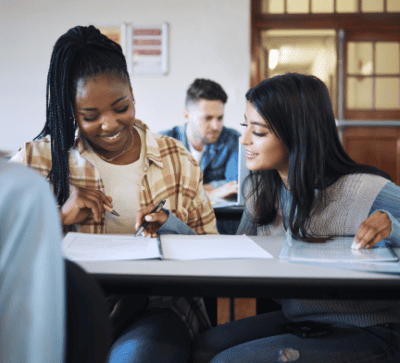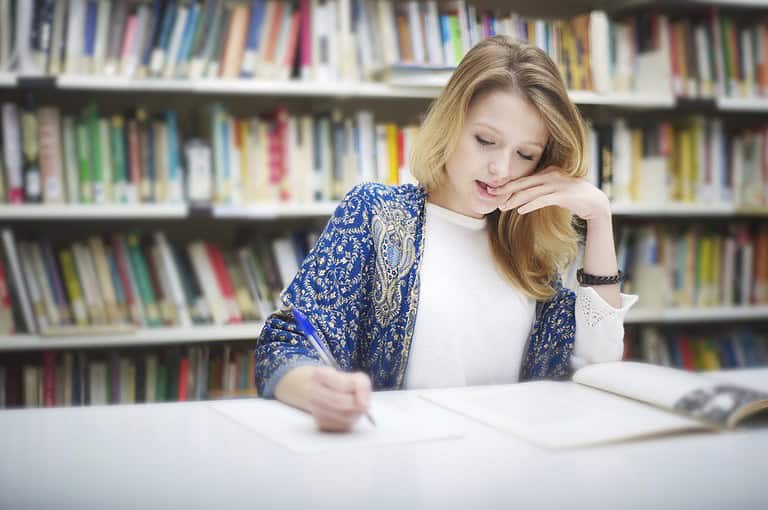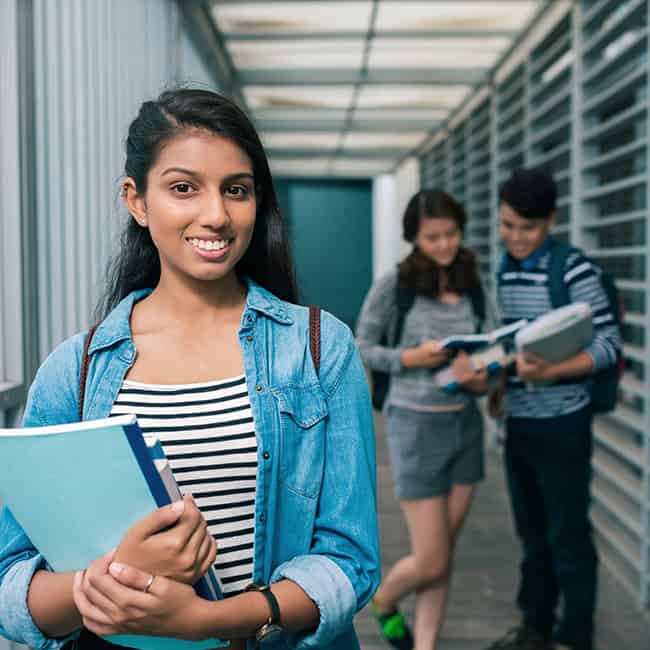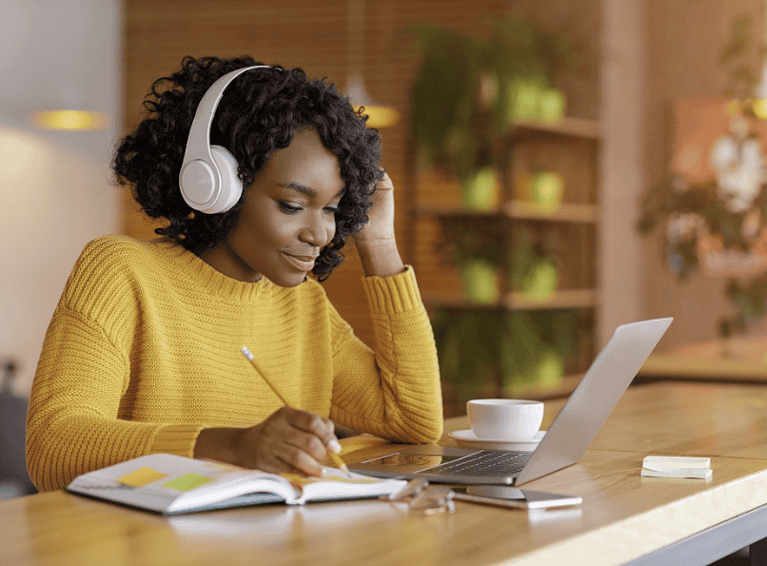MEFA Pathway’s work-based learning feature enables high schools to create and display a database of employment-related opportunities for their students. The tool allows students to discover internships, explore job shadowing opportunities, find guest speakers, and learn about other work-related experiences.
When logged into MEFA Pathway, students can navigate to Work-Based Learning Opportunities under the Discover Careers tab. Students can save experiences of interest to their My Opportunities list. On their My Opportunities page, students can update the status of each opportunity, including their intention to attend, or if they have applied or been hired.
For each opportunity in which they participate, students can create their own My Plan, which enables them to set goals and evaluate their skill growth through mid-point and final evaluations. Student progress is shared with the educator at their school overseeing work-based learning experiences.
Educators can post their school’s opportunities by visiting mefapathway.org and logging into the counselor portal. Under the Tools section, they can select Work-Based Learning to set up their school’s database. From there, educators should click Add New to add a new work-based learning opportunity.
Educators will be prompted to enter all relevant information for the work-based learning experience and should be sure to answer all the required fields: Opportunity Name, Description, Eligibility Criteria, Type, Career Category, Location, Company/ Organization Name, and View Status. Clicking Submit will add the opportunity to the school’s database.
Check out MEFA Pathway’s work-based learning feature by clicking the button below.