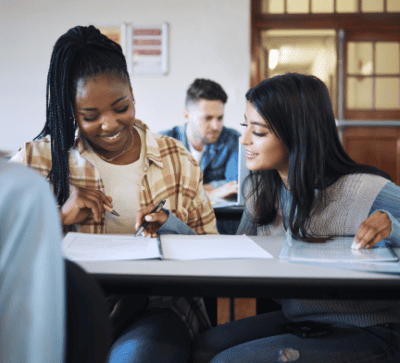In this video tutorial, you’ll be walked through the steps of setting up an account for the MEFA U.Plan Prepaid Tuition Program. Setting up an account is easy and only takes 10 minutes. Once your account is created, you can access your account information anytime, set up automatic direct deposits to increase savings, view your balances, and more. Get started today at uplan.mefa.org.
Please note that this transcript was auto-generated. We apologize for any minor errors in spelling or grammar.
[00:00:00] Here is how new customers sign up for a MEFA U.Plan account. From mefa.org, under Ways to Save, click on The U.Plan, and from the U.Plan page, click on Start Saving. Now, since you’re a completely new customer, click Enroll Now. You’ll then be asked to set up a username and password, and then to set up your security questions.
Now you can actually start setting up your account. The first page will ask about the owner of the account, not the child, but the adult who will be managing the U.Plan for the student. Most people will be opening individual accounts. But if you are opening a U.Plan account in the name of a trust, please list the name here.
Otherwise, the owner of the account should list their name, social security number, date of birth, contact information, and address. And then you choose how you want to receive information from the U.Plan: electronically or by paper mail. Now it’s on to establishing the beneficiary, the student who one day will use these funds.
You’ll answer the same identity questions you did for the owner, and specify the relationship that you have with the intended beneficiary. Choose whether you want to open an individual account or an UGMA/UTMA account. An individual account is an account in which you, the owner, will remain in control of the account until the account is closed.
The only time you would open up an UGMA or UTMA account is if you’re using the funds liquidated from a previous UGMA or UTMA account that you had already set up for this student. Since this is a very specific circumstance, it shouldn’t be surprising that individual account is the far more common option.
Once that’s done, you’re onto the selection of maturity years. Maturity years are when you want to use the U.Plan funds, so you would want to pick one or more of the years that you think your beneficiary will be in college. This can be tricky to know exactly, especially for young children, but as you can see, the application will help you with the estimate based on the birth date of the beneficiary.
These percentages refer to the percentage of your contribution that you want to apply to each maturity year that you choose. You can pick any combination you like as long as your selection percentage is totaled to 100%. Next, you’ll be asked to enter some sample colleges.
This is not a binding choice by any means. You don’t have to choose a college to which to send your funds until it’s time to use the money, and your contributions in the U.Plan lock in a percentage of tuition and mandatory fees at all participating colleges and universities in the plan. This simply allows you to monitor the value of your U.Plan account at these colleges as tuitions increase, so you may want to choose a sampling of different types of participating colleges, and certainly include any colleges that you may already be interested in.
Now it’s time to choose how you want to contribute to the plan. You can choose a one-time contribution by using ACH or PayPal or Venmo. You can choose setting up regular recurring contributions through your bank account. You can also choose contributing by check or having your payments automatically deducted from your paycheck if your employer offers that service. Let’s say that we are selecting setting up regular recurring contributions through a bank account. You simply determine the frequency that you will save, the amount, the start date, and possibly even the end date of your contribution, put in your banking information, and then move on.
Finally, we end on the successor owner page. This is optional. A successor owner is someone who can easily take control of the account in case the owner passes away. The successor owner needs to be at least 18 years old to assume control over the account, so it’s best to not choose the beneficiary as the successor. You can add a successor now or choose to skip and add one after the account has been set up.
Now, review your application. Review the terms and conditions, and hit submit. One more step to go. Input your email address or cell phone number, and you will be sent a code to enter to complete the authentication of your account.
Once you’ve received and entered this code, you’ll be presented with your account number and be able to access your account online. Congratulations on saving for your students’ future in the U.Plan.