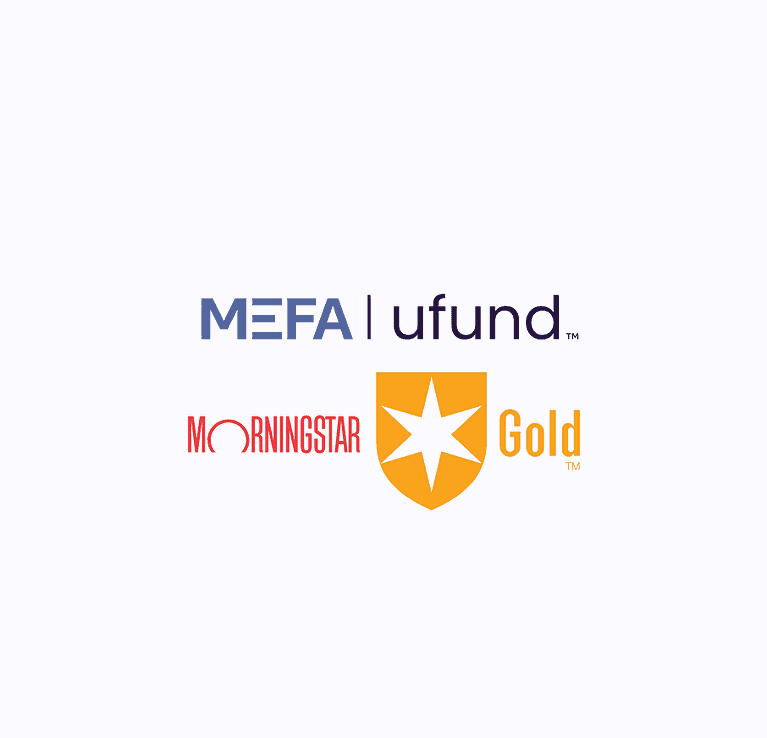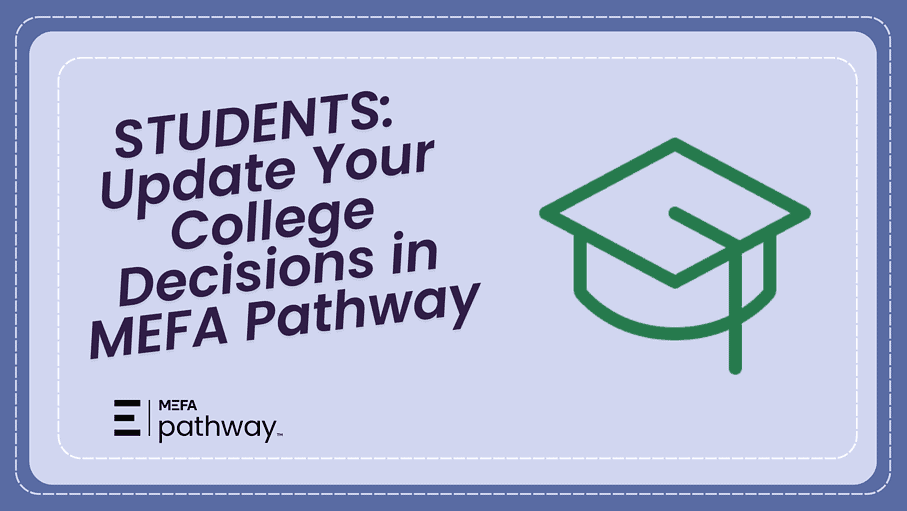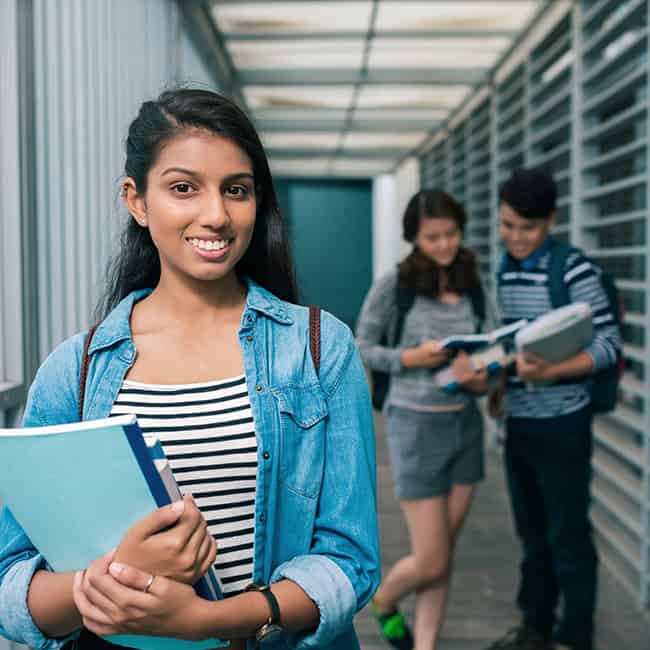If you’re at a school that uses MEFA Pathway, it’s important for you to update your college acceptances within the tool, as well as your final college decision. Get started at mefapathway.org.
Please note that this transcript was auto-generated. We apologize for any minor errors in spelling or grammar.
[00:00:00] If you’re at a school that uses MEFA Pathway, it’s important for you to update your college acceptances within the tool as well as your final college decision. Follow these steps to do so. Begin by logging into MEFA Pathway and clicking on my college applications. Under the Explore College’s tab, update all of your college decisions by clicking on the college decision dropdown within each school and selecting the appropriate response.
Accepted, denied or waitlisted. After you have decided which college to attend, log back into MEFA pathway and update the final decision dropdown for each school. Select enrolling on the final decision dropdown for the college you will attend and not enrolling for the others. If you have deferred your enrollment anywhere, select that option.
Visit MEFA pathway.org to get started.