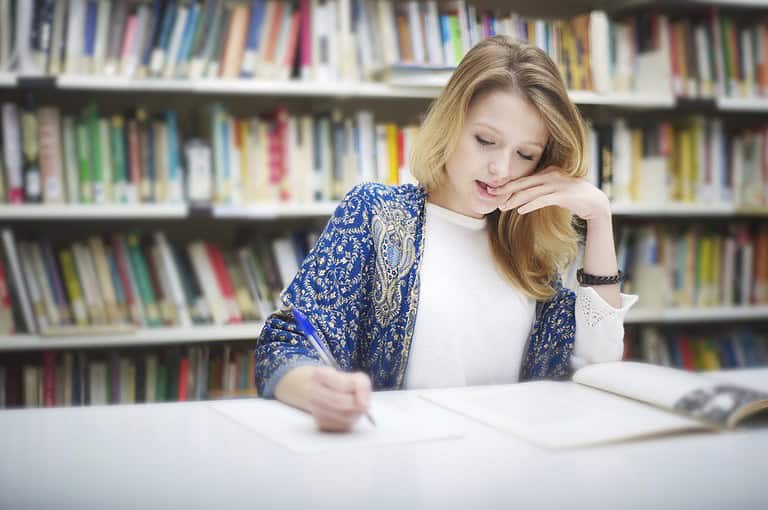There’s plenty you can do to get yourself prepared to start repaying your student loans.
Get to Know Your Loan Servicer
Your lender provides you the money for your loan, and your loan servicer administers your loan and collects your payments. After your lender disburses your loan, the loan servicer:
- Communicates with you as the repayment period approaches so that you know what to do when it’s time to begin repaying the loan
- Sends monthly bills, keeps track of your payments, and reports your loan status to the credit reporting agencies
- Answers questions about your loan and manages all other tasks associated with your loan
Always keep your loan servicer updated with your current contact information and contact your loan servicer with any questions about your loan repayment.
If you have multiple loans, you may have multiple servicers. The servicer for your Federal Direct Student Loan may differ from the servicer for your private loan.
Make the Most of Your Grace Period
If you have a deferred loan, it usually comes with a grace period that postpones your first repayment until six months after the student graduates, reduces enrollment to below half-time status, or withdraws from the academic program. This is designed to give the recent graduate time to find a job and get settled financially. During the grace period:
- Read all of the information that is sent to you by your loan servicer carefully as it will explain your repayment amount, due date, and options.
- Make sure you know when your payments are scheduled to begin. Your loan servicer can provide this information.
- Plan your loan repayment into your monthly budget so you’re prepared when the first payment is due.
Students are not required to make payments on their student loans during this grace period, but you can make payments if you want to.
Make Payments On Time
Do everything you can to pay your loan on time, as becoming delinquent or defaulting on your loan can impact your credit score. Remember that all borrowers on the loan are equally responsible for repayment of the loan. Here are a few helpful tips:
- If you anticipate difficulty in making a payment, contact your servicer right away to find out your options.
- Explore the different repayment options available to repay your federal loans.
- Use an automatic debit payment process, which ensures on-time payment and avoids delinquencies. Through this process, you will set up an automatic electronic deduction from your checking or savings account to occur on your due date each month. Direct debit is a free service and may even qualify you for an interest rate reduction.
Consider Refinancing Your Loans
It may make sense to refinance your loans, which could lower your monthly payment and interest rate, and make it easier to manage your loan debt. Learn more about MEFA’s Education Refinancing Loan to see if this option is right for you. If you have federal loans, you may want to explore loan consolidation.
Think About Future Goals
If you plan on going back to school, consider how this will impact your existing student loans. Federal loans offer the benefit of in-school deferment, however that isn’t the case for all private loans or lenders. If your lender does not offer in-school deferment when you go back to school, you will be required to continue making payments on your loans.
What to Know: Repaying Federal Student Loans
The loan servicer for federal loans can vary. Log into StudentAid.gov to find out your loan servicer. Then find out your monthly payment due for each federal loan and determine the total amount you’ll need to pay each month. If you’re unsure of your payment amount, contact your loan servicer.
The federal government offers many options for student loan repayment. If, after reviewing your budget, you think you need to modify the payment on your federal loans, explore the alternative repayment options listed here. You can use this tool to help you select a plan. Keep in mind, altering your repayment plan could increase the overall amount you pay over the lifetime of your loans.
What to Know: Repaying MEFA Loans
Your loan servicer for all MEFA Loans is American Education Services (AES) and can be reached at (800) 233-0557 between 7:30 a.m. and 9:00 p.m. ET Monday through Friday. To manage your MEFA Loan account online, you need to sign up for Account Access, AES’s online account management tool. Visit the AES website to get started or to log in. Each borrower on a loan can and should establish his or her own Account Access username and password in order to view information specific to his or her MEFA Loans. Parents can establish a single account on Account Access to view information on all of their MEFA Loans even if they have multiple children.
Make sure you know when your payments are scheduled to begin. If you are a MEFA borrower, you can log into your AES account to find out your exact date.
If you’d like to take advantage of automatic debit payments, enroll in Direct Debit with AES.
If you would like your MEFA Loan payment automatically withdrawn from your bank account each month, you will need to complete an AES Electronic Funds Transfer (Direct Debit) Agreement. Sign into AES Account Access to access the agreement.
If you’d like to make a MEFA Loan payment, you have options:
Online
Simply sign into Account Access for AES, our loan servicer, and select Payments and Billing to get started.
By Telephone
Call (800) 233-0557 to make a MEFA Loan payment over the phone. AES’s 24/7 self-service phone feature allows you to schedule a one-time electronic payment from your checking or savings account.
By Mail
To make a MEFA Loan payment by mail, include your AES account number on a check or money order made payable to AES and send the payment to:
American Education Services
PO Box 65093
Baltimore, Maryland 21264-5093