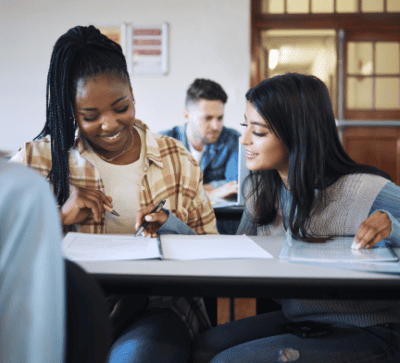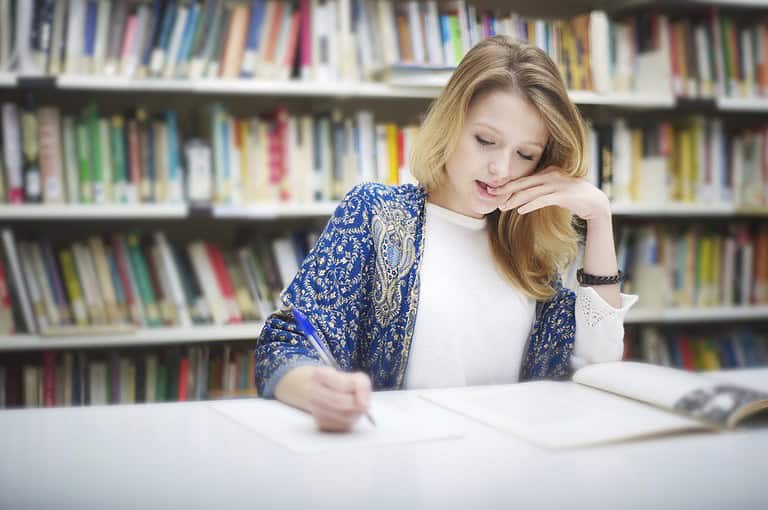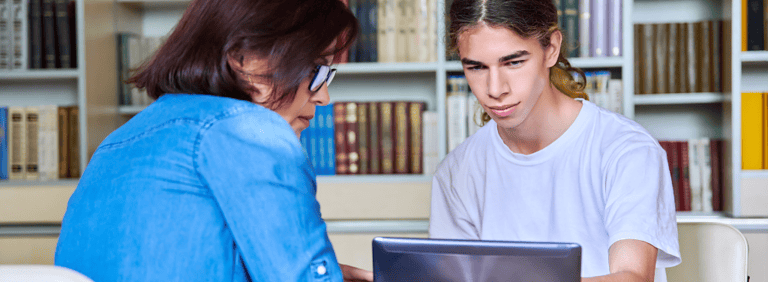Every year we present a webinar on the CSS Profile®, an application for financial aid used by roughly 200 colleges, universities, and scholarship agencies. You can watch that webinar on demand any time here. Our attendees always ask some great questions during the presentation, and we’ve compiled several below, with our detailed answers. Review this list before completing the application yourself.
Q: Should I complete the CSS Profile using a student or parent account?
A: It’s really up to you whether you complete the CSS Profile under the student’s account (which was likely first set up to take the SAT® or an AP Test®) or under a parent account. The colleges don’t have a preference (and likely won’t even know which one you use). To set up a parent CSS Profile account, you will need to actually create a new student account using parent data. It’s confusing, but the CSS Profile does not yet have a parent account option, so that’s the workaround.
Q: What is the CBFinAid ID?
A: Your CBFinAid ID is the number assigned to you once you begin a CSS Profile, and is generated once the student has completed all of the “getting started” data and is in the parent section. Once the CBFinAidID is generated, it will appear on the student dashboard. However, if you are completing the Profile under an account you created as the parent and you are not the noncustodial parent, your student will not have a separate CBFinAidID. The only CBFinAidID assigned will be the one you received under the account you created. In that case, when asked to provide the student’s CBFinAidID, you can leave that question blank. As the parent, you will only need to provide the student’s CBFinAidID if you are the noncustodial parent.
Q: If I’m the noncustodial parent, can I do my Profile first, before the student begins?
As the noncustodial parent, you will need to wait until the students starts the Profile and lists at least one school that requires the noncustodial parent to complete a Profile. Then you will be permitted to start your own Profile, either clinking on the link you receive from College Board or entering the student’s CBFinAidID when you start your Profile.
Q: Do I need to do two CSS Profiles for my two children? With two accounts?
A: If you have multiple children required to submit a Profile, you will need to complete two Profiles, and each Profile will need to be completed under a different College Board account. It is easiest to use each student’s account to complete each student’s Profile. If you would rather create a parent account, or if you are the noncustodial parent, you will need to create two parent accounts, using two different email addresses, and complete each Profile under each separate account.
Q: If a school asks a customized question, will all schools see the response? Or just the school that asked the question?
Only the school that asked the customized question will be able to view the answer.
Q: How do we add schools to the CSS Profile after we’ve submitted it?
A: At any time after you submit a CSS Profile, you can log back on, navigate to your dashboard, and list additional schools where you would like to send your CSS Profile information. At that point you will also pay the cost for sending your information to those schools (unless you qualify for a fee waiver).
Q: How do we correct mistakes on the CSS Profile?
A: The CSS Profile allows you to log back in and make one correction to your application data. You may change the student status from independent to dependent (and provide the parent data now required), you may add business or farm information that you mistakenly left off initially, or you may select a reason for another mistake from a drop-down menu and then explain your correction in a free-form field. To initiate a correction, click on Correct Your CSS Profile from your dashboard.
Q: Does a college use FAFSA® or CSS Profile data to determine the financial aid offer?
A: Colleges must use the federally calculated Student Aid Index (SAI) to determine how much federal financial aid you can receive, but will use your CSS Profile information to determine the institutional financial aid (the aid funded by the college) to offer you.
Q: Is the CSS Profile offered in Spanish?
A: The full CSS Profile is not available in Spanish, but the CSS Profile homepage offers some helpful instructions in Spanish here. As well, there are Spanish-speaking customer service representatives available when someone calls the CSS Profile help line (844-202-0524).
Q: Once my student is enrolled in college do I need to fill this form out each year?
A: Some colleges and universities require families to submit the Profile every year. Other schools only require the application for the student’s freshman year. Check with each college or university for requirements.