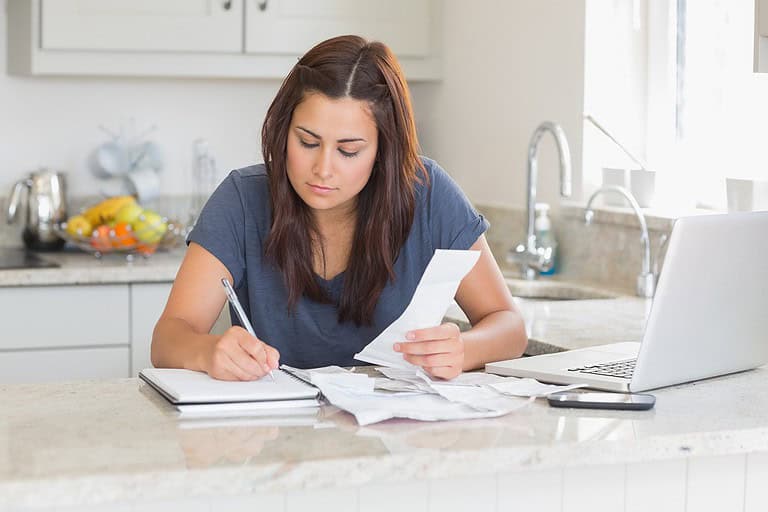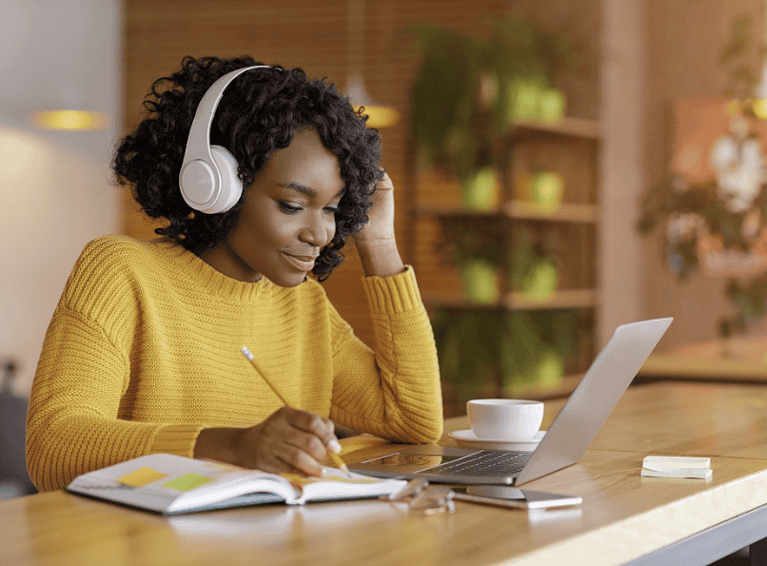In this webinar, recorded in December 2021, learn how four features in MEFA Pathway, MEFA’s free college and career planning portal, can show students how to use labor market information to help guide post-secondary planning.
Please note that this transcript was auto-generated. We apologize for any minor errors in spelling or grammar.
[00:00:00] Hello and good afternoon. Thank you for joining today. My name is Jennifer Bento Pinon. I’m here at MEFA on the college planning team as director of MEFA Pathway. So just before we get started, uh, everyone will be on mute throughout the presentation. I. I will, um, send a long a follow-up email. Uh, this session is being recorded, so I’ll have a link to the recording and the follow-up email and you’ll have my contact information.
So if you have any questions following, you can certainly, uh, reach out to me. So as an extension of all of the great resources that MEFA offers, MEFA Pathway is a cost-free comprehensive college and career planning online web portal for students in grades six through 12. MEFA Pathway is an engaging, intuitive, interactive program, uh, which [00:01:00] supports and guides post-secondary planning for all types of students.
So it’s been proven that early exploration and discovery is beneficial as it allows for students to start identifying and assessing how their interests, values, skills, or favorite subjects. Uh, and talents align with a possible career path and meet the pathway helps to facilitate this. So Mefa Pathway, um, is available for students in grades six through 12.
And when a student creates an account in grades six, seven, or eight, they will see activities appropriate for those grades. And when they progress to grade nine, MEFA Pathway, their account transitions with them seamlessly, so they will see additional activities than previously. Complet. So today we’re going to take about 15 minutes and we’re going to highlight the activities, uh, within Investigate Your Future.
So as you can see here, we’re on our main [00:02:00] landing page of mefa pathway.org. And as a student, your first step is to create and create and register an account. So you just go to, I’m a student, and then as a first time user, you would register here. So it’s a very simple registration process. You do have to create a username, a password, and a, you have to have a working email address.
So if you happen to forget your password, you can reset that password by either, um. The email that you have put in within the registration process, uh, or you also create two security questions, so two ways that you can reset your password. Okay, so once you register as a new user, you then have your credentials and you just pop in your credentials.
So I’m logging into, uh, my test account here, and this is Alice. So when a student logs in, when you log in, you’ll be brought to your dashboard. So [00:03:00] you can see the grade level up at the top here. So this is a student’s personal homepage which offers suggested activities based upon the student’s grade level.
So a student in grade nine. We’ll see different activities than that of a student in grade 12. So it offers clear guidance and next steps and alerts. So students have access right on this dashboard to what we consider critical, critical tasks that they will complete. Uh, so it allows for, um, ease of use, intuitive next steps and, and gap and navigation.
And en, en encourages students to view progress as they establish their post-secondary path. Also on the dashboard, you’ll see we always have a featured scholarship here on the right side. And then we have this great video series that we did a couple of years ago where we actually interviewed students on their, uh, journey to college.
So just a great way for students to listen to hearing about what their [00:04:00] peers, their experience, and um, their college application process. Alright, so let’s focus on investigate your Future today. So we are going to go under this Discover Careers tab. Within the Discover Careers tab, we’re going to click on Investigate Your Future.
So Investigate Your Future includes four. Uh, this is a fairly new feature that we offer here on the, on the, on the web portal. Uh, it’s it very easy to navigate. Where students can learn about top trending skills and occupations, uh, projected growth of certain careers, areas of the country that have the highest concentration of certain occupations, and the ability to explore various career paths.
So the labor market information is sourced from burning glass technologies, and it’s updated, uh, weekly in the now trending, looking ahead and popular places, and then quarterly for the career path. [00:05:00] All right, so we’re going to take a specific look into each of these. So let’s start with now trending. So now trending allows the student, just takes a second to load here.
Allows the student to select a location and career category. Okay, so let’s start off with a location. So let’s pop in Massachusetts. Um, you can select any of the states within. United States, they’re all in the dropdown box. I chose Massachusetts. And then you can select a career category. So as you can see, they’re all number of them listed right here.
So I’m going to select for our demonstration healthcare. So now once we select our location in our career category, you’ll see top careers. Based on our filters here, top soft skills, top technology skills, and top companies that are hiring. So. Based on [00:06:00] these filters, you can see here our top 10 careers, top being a registered nurse, family, and general practitioner coming in second.
But you can review this list and click on any of these careers to get more information on a particular career. So just for as an example, let’s click on physical therapist. Brings us to a, a summary, short summary, uh, box of. A physical therapist does SaaS plan, organize and participate in rehabilitative programs?
Uh, the required education level, median wage, projected growth of this particular career? Uh, you can, if you were to click on more information, you would come to a more comprehensive, uh, detailed page of what a physical therapist, uh, does in a particular day. Daily tasks, work activities. You have access to a video so you can find out much more information on a, on this [00:07:00] particular career.
So let’s go back. So we have, uh, again, our top, our top careers, our top skills. Um, also on this page you can, uh, click. We have a link to link a link out to LinkedIn. So if we click on the little mic, uh, the little, uh. The, the little, uh, microphone there, you can see that it brings us to the external website of LinkedIn.
So I’m actually logged in as myself. So now we can see, uh, the top, um, you know, I clicked on that registered nurse so you can see. You know, where the areas where these jobs are needed. So this encourages students, uh, to create a LinkedIn account for one thing, and then they have access and they can start building that, um, that platform as well.
And it’s been suggested that students start, uh, that they, that they create a. A LinkedIn account in grade 10, so they can start building that foundation. So [00:08:00] also from here on the now trending page, a student can, if they would like to, they can favorite a career. And I will show you that career list in just a moment.
Once you favorite a career, it then appears on your career list and you start building out that career list. So then you can go back and maybe you wanna select a different career category. So you’ll be able to see, based on your selection, the different careers that are available. Again, top soft skills, technology skills, and companies that are hiring.
And over here on the right hand side that this, um, little magnifier, we’ll bring you up to LinkedIn as well. So two, two spots on this page that will bring you to LinkedIn. All right, so moving forward, let’s look at looking ahead. So this. Activity encourages students to explore current and forecasted in demand career opportunities.
So same sort of process, selecting a location or stick with Massachusetts here. And then we’re [00:09:00] selecting a career category, and I’m going to stick with that healthcare career category. So now based on that selection, I. You will see the current demand job openings and the future growth. So the these job, the, this job, um, these job predictions are through 2028.
So you can see here that if you were to go into, um, pursuing being a registered nurse, the projected growth is plus 8% for that home health AIDS plus 20%. So if you click on any of these, we’ll bring you to that short summary page. And you get that, that, um, summary information on, on each of the careers. So then again, you can change the filters and see, you know, maybe you wanna change, change your career category to human resources and see, um, what the projected growth and current demand is for that particular career category.
All right, moving [00:10:00] ahead. Popular places. So this is cool because this looks at areas in the United States that have the highest concentration of jobs and skills that are in demand. So this allows you to select a category first. So let’s stick with that healthcare. And then it also allows you to select a, a de, an occupation so you can.
Go one step further. So let’s look at, um, let’s look at a critical nurse spec specialist. And it’s not, let’s see, see what it’s, um, critical care nurse. Let’s look. Critical care nurse. So based on the career category and the occupation, you can see that within the United States there are. In, in most areas in the United States are greater than 1500 jobs that are available.
And then in a few areas there are a thousand to 1500, and then here we are 500 to a thousand jobs. So pretty much [00:11:00] in most of the areas of the United States, um, the occupation of a critical care, nor nurses in high need. So good to know when you’re thinking about, you know, maybe you live in Massachusetts now, but you would like to move to another part of the United States, and you have a particular career in mind and you can see what the, what the, where the highest concentration of that job is.
Um, and also you can see the skills that are needed as well. All right, moving on to the career path. So this, we’re not gonna go through the tutorial, but you could do that if you like. We’re not gonna do that. We’re just gonna go get right onto the main page here. So the career path highlights incremental steps that the student may follow to reach a desired career.
So first, the student would select their career category. So let’s go with the healthcare, and then let’s select a, let’s see. Let’s select [00:12:00] from healthcare. Let’s select. Uh, dietician technician. Alright, so based on my, what I chose there, my dietician technician is considered my starter career. Uh, and you’ll see here what this signifies is.
Identify stepping stones. So maybe you want to start off with being a pharmacy aid, but then you have potential to advance to a a DA dietician technician. Dietetic, excuse me, dietetic technician. And then you may even pursue further to in these lateral advancements, so the advancement careers here you can see different, um, areas that you may advance to.
So maybe you’re starting off as a pharmacy aide, becoming a dietician, and then moving on to one of these other, [00:13:00] uh, advanced careers. So you can click on any of these careers. It gives you that great little summary. You can make this your starter career. If you’d like to switch up your starter career. Uh, you can also select, um, explore different related careers in a different industry.
So maybe let’s select, um, hospitality and food. So you can see that these are related careers, but in a different industry. And you can see again that those stepping stones and the la lateral transitions would be if you, uh, were a, a physical therapist aide and you would have the, the same need, the same sort of, uh, education to become an occupational therapy aide.
Uh, you can also go over to the left here and maybe we wanna add, uh, another related career industry. So let’s, um, let’s select personal services here. And then, as you can see this, this fills in, um, you know, these are [00:14:00] different careers that are, uh, related in a different industry, but related. To your starter career.
So, and it gives you a nice, um, up at the top here, gives you a nice synopsis of a little summary of what these different, um, what stepping stone means, a logical transition into your target OC occupation, what an advancement career is so you can go and maybe. Change your starter, your starter, uh, career up.
Uh, maybe you want to maybe change your starter career to one of these, um, stepping stone careers to see, uh, you know, what type of, um, skills are needed, what type of education is needed. But once you start doing the exploration and the discovery on the career piece, you then, as I mentioned earlier, you start creating that career list.
So I’m just gonna click on career list here to show you what that’s all about. So Alice here has 19 careers that she’s added on her career list, just based on, um, [00:15:00] her, her exploration throughout the site. And what’s important to note, I mean, it, this is all great information on this, on this page here, it gives a description of the career names.
You can see all the careers are listed here. Uh, but something to note is the career category. So maybe you are in, you know, grades. 8, 9, 10, and you’re, you know, you’re piling on these careers. You have so many different interests and, and, and, um, talents and subjects that you like in school. So you’re pi just, you’re creating this, this great long list of careers based on your, your research.
But then you’re looking at the career category and saying to yourself, wow, what’s, what’s, what’s a category that’s showing up again and again and again? So maybe for this student, she, there are a lot of. Careers on her list that fall into that STEM category. So maybe that’s a direction that she, that she would like to go.
So viewing, um, the careers on your list is important. You can always add more [00:16:00] careers. You can take a career off if you’re, if you decide to adding a career to your favorites list. You can do that right from this page. And once you start adding careers to your favorites list, they then appear. Uh, and the last thing I’ll show you is the digital portfolio.
So let me just click on that up at the top here. So once you start adding careers, let me scroll down a little bit on that careers list. That list appears here. So the, the digital portfolio acts as a repository of a lot of the great. Activities that the student is working on within the site. So the student can download this as they like, but this is something that they start in the younger grade levels.
Um, it’s available for students in grades six, uh, and then they’re consistently, I. Building on all of the great things that they’re doing. Their, their, their activities, sports clubs, um, that they put into their profile. They’re identifying their favorite subjects and interests. So this will grow and [00:17:00] change as the student does.
All right, so I hope you enjoyed today’s, uh. A summary of and session of our investigate your future features. Again, I will send a long, uh, follow up email with a recording of this. Presentation along with, uh, you’ll have my contact information if you have any questions. And I’ll just, um, end by saying, certainly create an account in Mefa Pathway, uh, as a, as a student.
Um, if you’re an educator or a parent, feel free to create your own account so you can get a feel for all the great, uh, resources and activities that are available within the site. But certainly if you’re a student, get on in there, create your account and, um, have some fun with it. Thank you so much for joining.
Have a great day.