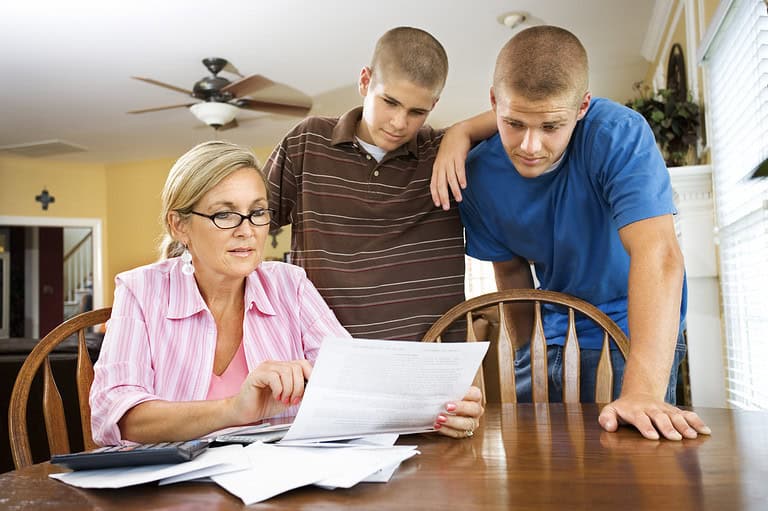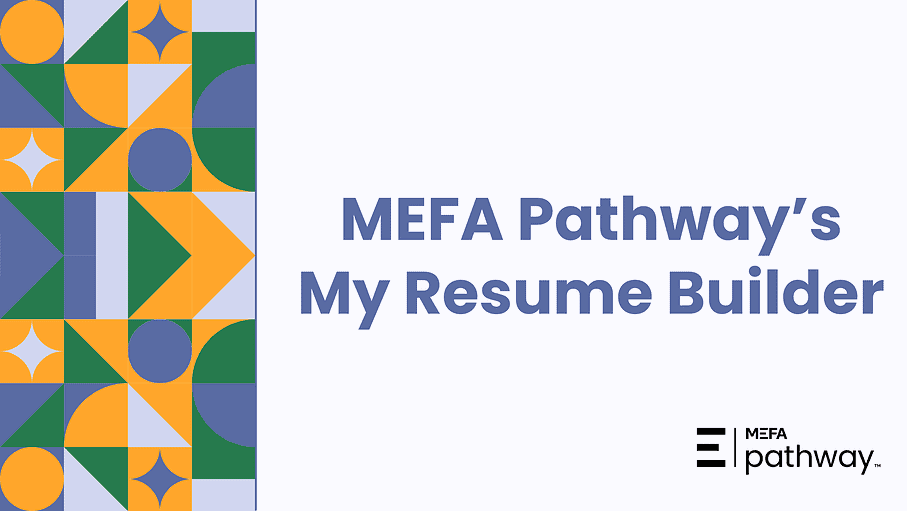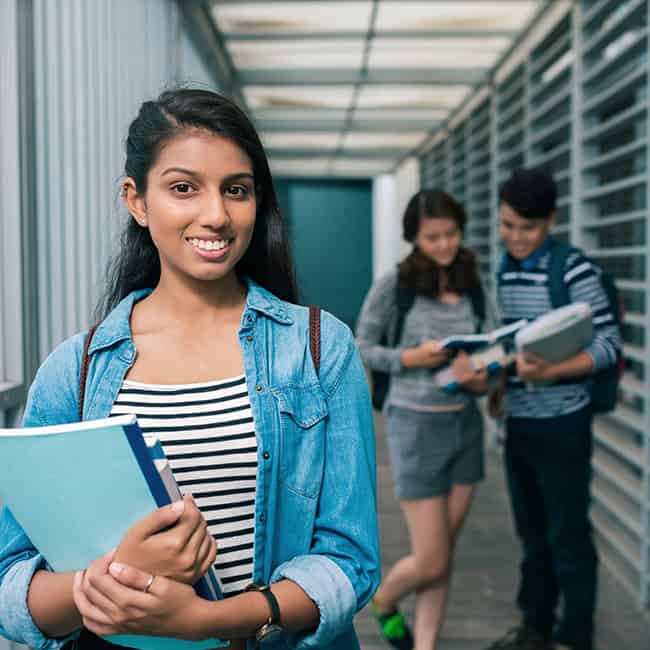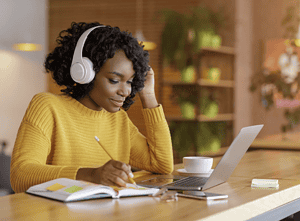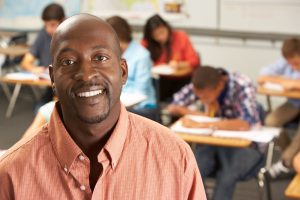Learn how students can use MEFA Pathway’s My Resume tool to record their profile details, such as clubs, sports, awards, and skills, that will feed into their resume. Once students create a resume, they can easily delete or add items, create multiple drafts, add an objective, and download the resume. To use this tool, visit MEFA Pathway and create an account.
Please note that this transcript was auto-generated. We apologize for any minor errors in spelling or grammar.
Hi folks, Jonathan here from MEFA, and I’m going to tell you about the resume builder tool on MEFA Pathway called My Resume. One of the first things that we encourage students to do in MEFA Pathway is start building their profile details. And they can do this starting in grade 6. Everything that students put in their own profile, like what clubs they’re in, sports they play, awards they win, internships, community services, and skills they’ve developed, all feed into the resume tool.
It may seem strange for kids to do this, but it’s important for students to keep track of all the great things they’re doing, both in and outside of school. So that when they need to create a resume, it’s all at their fingertips, and they don’t have to go back in time and try to remember what they’ve accomplished in years past.
Students can create as many drafts of a resume as they like. All the information they have saved within the profile details appears on the main page. And then they can just deselect what they don’t want to appear in a particular draft. They can also add a customized objective and qualifications, select the template format, and save to either PDF or Word doc, ready to be emailed out to any potential colleges or employers.
Now, not only is all of this enormously useful and convenient, but it also gives students experience and an important skill that they’ll use throughout their lives. Here’s where you sign up.