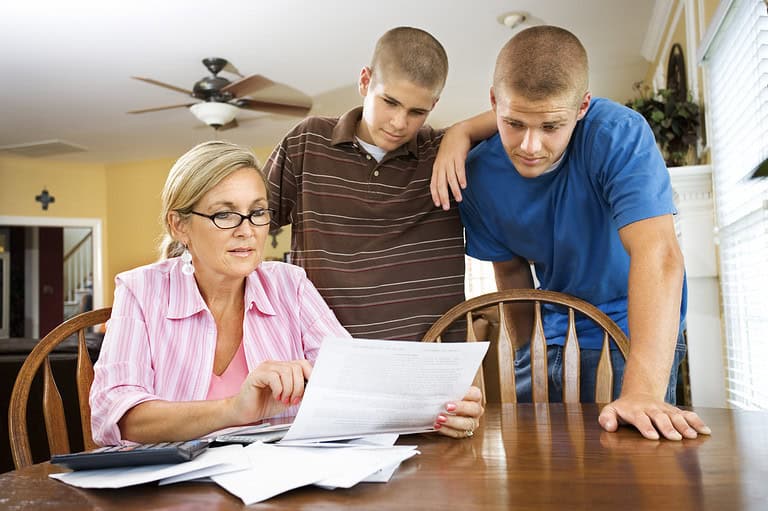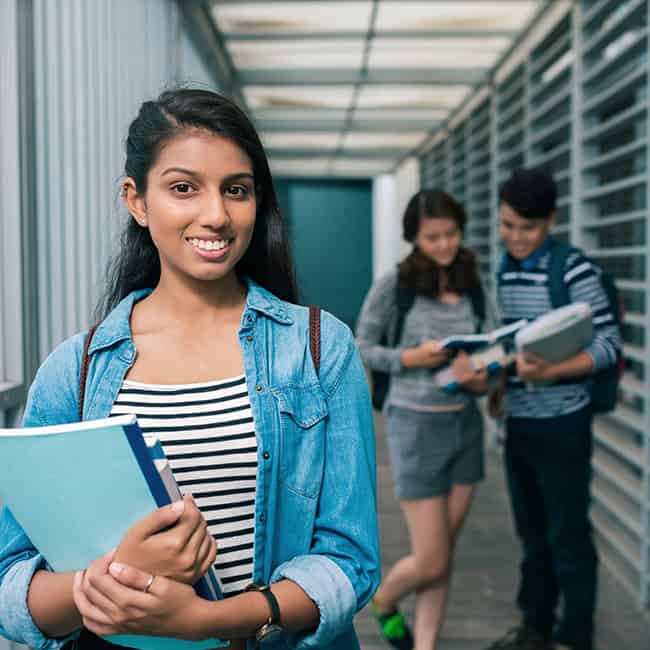Students can practice money management by exploring MEFA Pathway’s My Budget activity. This activity helps students learn how to create a budget and is perfect for students who have a summer job and want to track their income and expenses. Students can visit mefapathway.org to create an account and start using the tool.
Please note that this transcript was auto-generated. We apologize for any minor errors in spelling or grammar.
[00:00:00] Students can practice money management by exploring MEFA Pathway’s, my budget activity. This activity helps students learn how to create a budget based on their needs and wants set aside money for savings and track their income and expenses. To get started, students should visit MEFA pathway.org and log in or create an account.
Once logged in, they should navigate to my budget under the financial planning tab. Before creating their budget, students can review the rules of budgeting to learn how much money they should ideally allocate for needs, wants, and savings, and how to record their monthly income and expenses. They’ll be able to review the sample monthly budget provided and then use the monthly budget calculator to design their own budget, recording their monthly income, and tracking their monthly expenses.
Students can enter custom items such as saving for a trip or buying a gift for a family member. Once finished, students can click save my [00:01:00] budget to keep the numbers they have inputted to view again the next time they log in. They can also select download PDF to generate a PDF copy of their budget to print, save as a file, or email to themselves.
Students can visit MEFA pathway.org to start using this helpful budgeting tool.