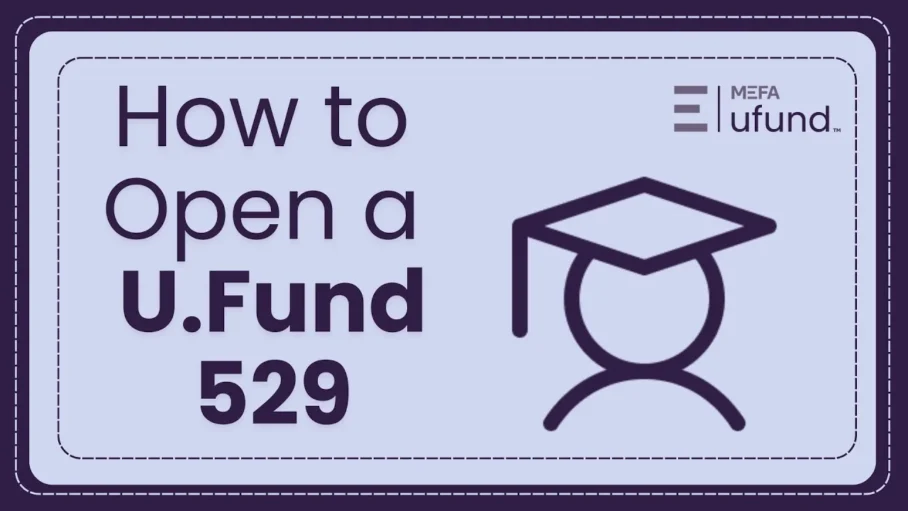As the Massachusetts 529 plan, the U.Fund offers tax-advantages and multiple investment options, and is accepted at virtually every college in the country. This video walks the steps of opening a U.Fund account from start to finish, including selecting the account type, choosing the investment strategy, and where to go with additional questions, and also answers frequently asked questions about the account setup process. Learn more here.
Please note that this transcript was auto-generated. We apologize for any minor errors in spelling or grammar.
Jonathan Hughes: [00:00:00] Hi everyone. My name is Jonathan Hughes.
Julie Shields-Rutyna: And I’m Julie Shields Rutyna.
Jonathan Hughes: And we’re here from MEFA, the Massachusetts Educational Financing Authority, and we are going to walk through how to open a U Fund account online. So the first thing we wanna do is type in fidelity.com/u Fund, and it should get you to the right page.
The first thing you should see on this page is a big green tab that says Open a 5 29 account. But you know, before we even do that, you may wanna click this link right above it, which says, find out what you’ll need to open an account. Here’s what you’ll need. As you can see here, it says for you the account owner, the required information includes your social security number, date of birth, phone number, email address, and legal slash mailing address.
For the child or beneficiary, you’ll need to supply the name, date of birth, and social security number. [00:01:00] Okay, now let’s go back and click on open a 5 29. And the first question you’ll see is, are you already a Fidelity customer? Some people may have accounts with Fidelity already, and if you do, then just answer yes and you can put in your username and password and start setting up your account.
If you’re not, just click no and move on. And here is where you start putting in your personal information. And this page is not asking for the child’s information. This refers to the adult owner. So the saver would then list their name, address, and personal information. Next question is about your employment status, and you can choose between employed, self-employed, not employed, retired, or employed by Fidelity Investments.
Now next is probably the most confusing question on the application. It’s a securities industry [00:02:00] regulation that this question is asked, and as it says, these are uncommon situations, but we have to ask, and the questions are. Are you or your immediate family members employed by a financial institution or a director officer, or 10% shareholder of a publicly held company?
You can choose some apply or none apply. Now if this confuses you, the answer is probably none apply, and it will confuse most people. The reason that this question is asked is that if you answer that one or some of these apply, then Fidelity needs to be aware of it so they can take certain steps to be in compliance with regulations on your investments.
And if some of these do apply to you, you’re likely aware of this. Now, assuming. None of these apply. We’re moving on to our next question, which asks what kind of 5 29 plan you want to open an individual account or a custodial account. [00:03:00] Most people will be opening an individual account, and an individual account is an account in which the adult owner of that account maintains control and ownership until the account is closed.
Very simple. Custodial accounts are for rolling over an already existing. UGMA or UTMA plan so you can make your choice here. Now it is time to list the personal information of the beneficiary. This is the child or the student for whom you’re saving. Name, date of birth, and social security. Number one thing I’d like to point out here is that there doesn’t have to be a specific relationship between the owner and the beneficiary.
Julie Shields-Rutyna: After this page, you’ll be presented with your choice of the fidelity managed 5 29 plants, and here we’re gonna default toward MI a’s 5 29. Plan the U fund. Now at this point we get questions regarding the investments, and this is where we find a lot of people get a little bit [00:04:00] nervous because they’re not used to making investment choices or don’t feel like an expert.
But let me make two points to reassure you. First, most people aren’t investment experts, so being unfamiliar with investing shouldn’t be a barrier to opening this account. Fidelity has amazing resources to help explain the various investment options so you can feel comfortable with your choice. Now you go to fidelity.com.
Slash you fund, and you can find right on the landing page a link called Investment Options, and you can click on that, it’ll bring you to the page and you can learn a little bit more about those investments. Just as important. Fidelity has a team of dedicated college planning specialists, and they’re available by phone Monday through Friday, 8:00 AM to 9:00 PM So that’s another way you can talk this through.
And then the other reassuring point I wanna make is that although you have to choose an investment to [00:05:00] open an account, it’s not set in stone. You could change your investment choice to a different portfolio twice a year. And then you can always change how any future contributions are invested. So you’re not locked in, but you do have to make this choice when you’re opening.
So bearing that in mind, let’s move on to the actual investment questions. The first one here asks you to choose between. Custom and age-based options, and we’re not gonna advise you on what to do there. But you may be interested to know that 82% of assets in the U Fund are held in age-based portfolios.
An age-based portfolio is one where your assets are invested more aggressively when your child is younger. Because you’ll, you hopefully have a lot of time to save If you, you invest in this when your child is a baby and your child won’t be going to college for 17 years, uh, there’s a lot of time for that account to, uh, to [00:06:00] grow.
And as your student gets older, it becomes invested in more conservative options. So by the time your student is, say in 10th grade, um, your assets are invested more conservatively so that there’s less risk at that point. And I think that’s why that’s such a popular choice. Um, but another choice would be a custom.
Choice. You can just choose from a mix of of funds and decide how you want to invest your money. Now, if you choose age-based, there’s another choice then that you have to make. So it will ask you to choose between three options, fidelity index funds. Fidelity funds and a blend and Fidelity index funds, uh, mean that, that that fund is trying to match a national index and those funds are managed in such a way to try to keep pace with a national index.
Fidelity funds. Are managed in such a way [00:07:00] where that portfolio is created to sort of try to beat out a national index. Um, and a blend is a combination of the two. So just be aware that there are different fees attached to those different investment portfolio options. But just know these fees aren’t fees you pay out of pocket, they’re taken from your account earnings.
So if you have any questions about fees, that’s definitely a conversation to have with, um, with Fidelity. So now after that. You’re almost done. You’ll be presented with the information that you input. You can look it over, confirm it’s accurate, and after that you’ll be presented with some documents, just some legal documents that you need to review, and then you can open your account.
At that point, you’ll receive your account number. And so this is exciting. Your account is open, you have an account number, make sure you write it down or save it in some way. And if you don’t already have an online account [00:08:00] with Fidelity, you might wanna set that up at this point too. So you would set up a username and a password and that would allow you to access your U Fund account.
Now you can stop there if you’d like. You’ve opened an account, congratulations. But if you wanna continue to set up a payment, um, you can do that right now. So you can log into your account and you can set up an automatic payment to go into your account. It can be a recurring payment. So here’s how you do that.
You log into your account, you visit the summary page under the money movement, heading, click on add money, or withdraw money from my account. And this will take you to the screen to supply the bank account that you’ll be taking money from, and then the you fund account that you’d like to add the money to, and you can set that up once in a while here or there.
You can go in and make a one-time payment, or you can set it up as a recurring payment if you’re setting up a recurring payment. Supply the [00:09:00] frequency of the payment. The date or the day, the day of the first payment. And then if you’d like an end date payment, you can do that as well. And then, of course, the payment amount, review the information to make sure it’s correct, and if so, hit submit.
So congratulations on opening your U Fund account and maybe even setting up your contributions. Saving is the best thing you can do to prepare yourself and your student for whatever the future holds. And if you have any further questions. Please feel free to reach out to us on the phone at 1-800-449-MEFA, or at college [email protected].