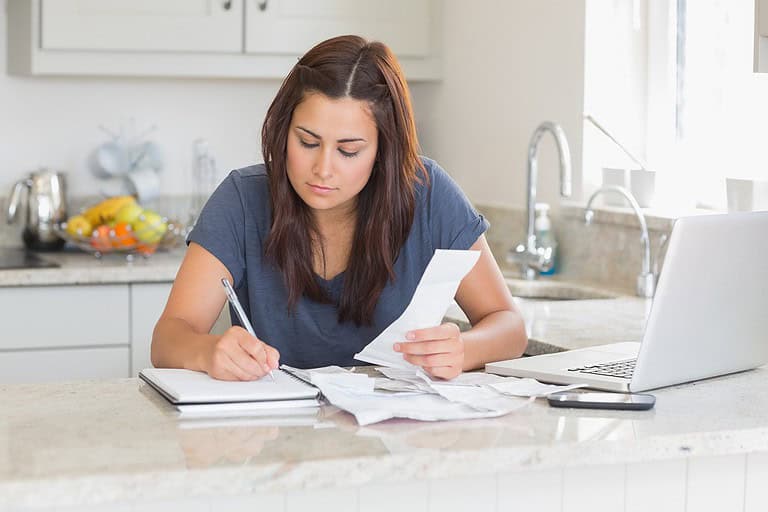Working at MEFA, it was instilled in me LONG before I had a child that I would have been better off financially if I had been blessed with a college savings account when I was younger. With that knowledge, I vowed that now that I know better, that I should do better for my own children.
Easier said than done, right? Making a mental commitment to do something is a lot different than actually taking the action. In preparing for the arrival of my new baby, I spent so much time researching what I’d need for motherhood (or not need), and spent many weekends decorating his nursery, picking the perfect art for his walls, and selecting the bed sheets. Once he got here, I spent most of my spare time trying to keep up with laundry, catching up on sleep, and worrying about every. little. thing.
College (particularly the cost of college) is hard to wrap your head around as a new parent when your NOW is so focused on the needs of that little baby…Is that cough too raspy? Did he roll in his sleep? When did he eat last? How could I possibly need to run out for MORE diapers?
As soon as I started back to work, I was reminded how important it was for me to set up a U.Fund 529 college savings account. And when I did, I made the choice to not have to think about it (much) once I set it up by signing up for automatic monthly deposits from my bank account into my U.Fund. It’s pretty easy to do—just a few minutes online with your banking information in front of you and you’ll be set!
Do you have a U.Fund account already? If not, what are you waiting for? Sign up now.
Now that we’re all on the same page, let’s go ahead and start making saving for college a mindless routine transaction, shall we? Check out the slideshare below to easily get your automatic contributions set up. Navigating the presentation is easy — simply use the left and right arrows at the bottom of the slides to get through the content. If you’d like to see it big screen, use the 2-way diagonal arrows to view the presentation in full-screen mode, then navigate it by using the arrows on your keyboard.
It’s a great practice to set up automatic deposits and forget it, but take that with a grain of salt; always be mindful of your finances—if you find you need more discretionary income, you can always alter the amount you are saving per month; and conversely, if you find you could be saving more, you can always bump up the amount you save each month! Try to put it into practice to review your finances at least annually so you are making the most of your savings.